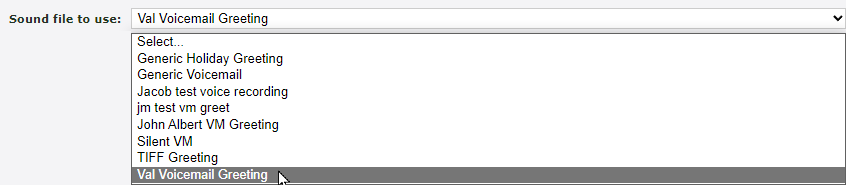Enswitch - Backup a Mailbox's Greeting
Explore how you can download a backup of a mailbox's greeting for safe keeping.
Table of Contents
Download a Backup
It is recommended to download a backup of a mailbox's greeting when you are replacing that mailbox's greeting for special events.
To download a copy of a mailbox's greetings, click the Download button to save that original mailbox greeting to your PC.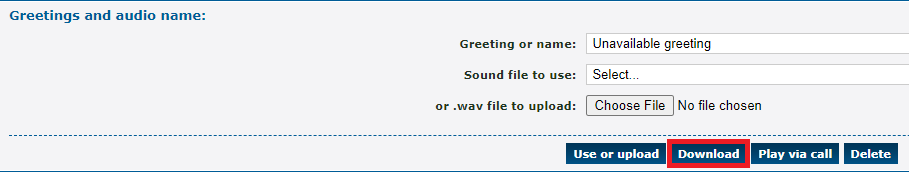
✔ Doing so will download a .wav audio file of their mailbox greeting, which can be uploaded to the mailbox or the Sounds page.
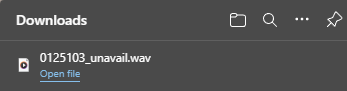
Upload the Backup to the Sounds Page
If needed, you can upload a mailbox's greeting to the Sounds page to allow it to be selected and used in the future.
To upload a backup of a mailbox greeting…
- Navigate to Features → Sounds.
2. In the Sound files page, click the New >> button.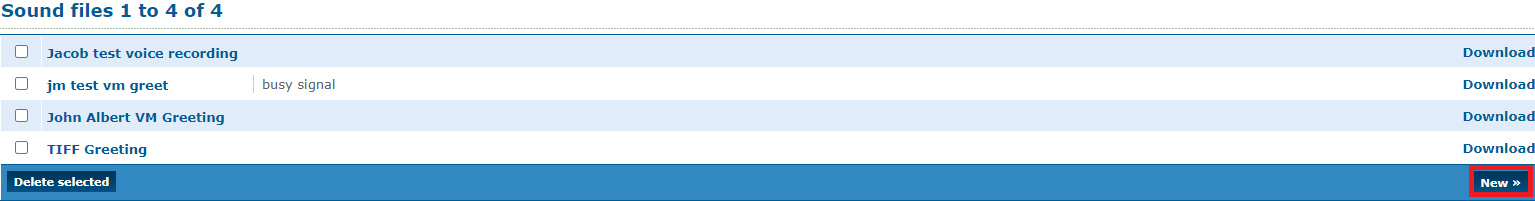
3. In the Sound settings section of the New sound page, fill in the following information: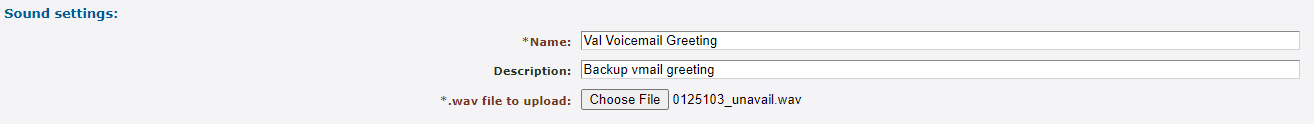
- * Name - Give the sound file a unique name.
- Description - If needed, add a note about this sound file that will display along with the sound file's name.
- * .wav file to upload - Select and upload the downloaded greeting.
4. Click the Save button.
✔ Now you can select this sound the mailbox at any time.