Stratus - Enable Option 0 for Your Voice Mailbox
Learn how you can use the Operator Forward voicemail setting to give callers the option to press 0 to exit your mailbox an speak with a person.
At some point, it may be important to give your callers the option to leave your voice mailbox to speak with someone. This can be done using an Operator Forward. An operator forward gives callers the chance to press 0 on their dial pad to have their call forwarded to a user's extension number.
An operator forward can be implemented in your Voicemail settings using the Stratus web portal. Once the operator forward is saved, your voicemail greeting would need to be updated to say that the caller can press 0.
To set up an operator forward for your voice mailbox…
- Navigate to the Messages page of the web portal.

- Go to the Settings tab.

- In the Inbox section, use the Operator Forward box to type the extension number of the user that should receive forwarded calls from your mailbox.
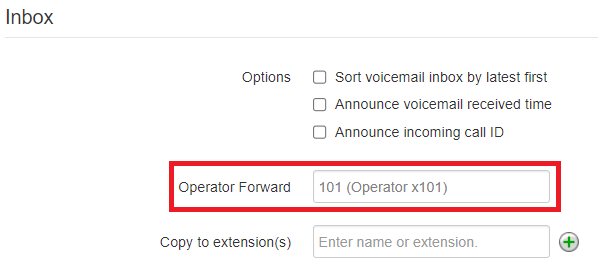
- Once completed, click the Save button.

- Scroll down to the Greetings section and click the Manage
 icon.
icon. 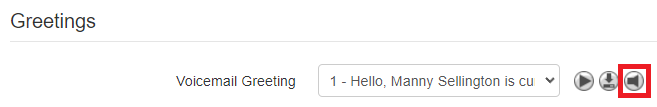
- In the Manage Greetings menu, click the Edit
 icon next to your voicemail greeting.
icon next to your voicemail greeting. 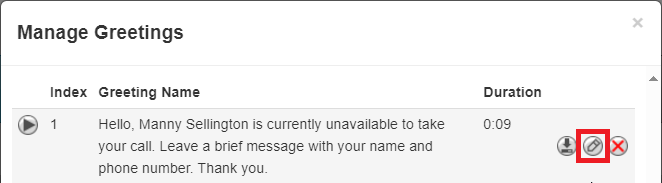
- In the New Greeting section, use the Text-To-Speech, Upload, or Record options to update your greeting to mention that the caller can press 0 to speak with someone.
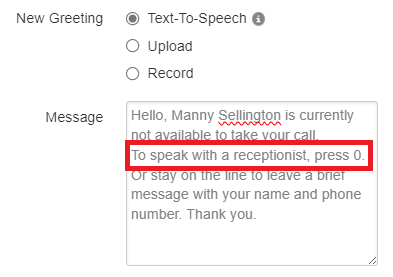
- When you are ready, click the Save button.

-
Place a test call to your voicemail to confirm that the greeting is updated, and the operator forward works as intended.
Quick Tip: You can dial 03 and your extension number to dial your mailbox directly.
For example… To call extension 100's mailbox, you would dial 03100 on a SpectrumVoIP device.