Stratus - The Operator Forward Option for a Mailbox
Discover how you can enable and configure an operator forward to give callers an exit option when they access a user's voice mailbox.
Table of Contents
For some users, it may be important to give their callers the option to leave a mailbox to speak with someone. This can be done using an Operator Forward. An operator forward gives callers the chance to press 0 on their dial pad to have their call forwarded to a user's extension number.
Step 1: Enable an Operator Forward
An operator forward can be implemented in the Voicemail settings of a user in the Stratus web portal.
To set up an operator forward for a user's mailbox…
- Visit the Users page.

- If needed, use the search bar to find the user by name or extension number.

- Click the Edit
 icon and select l.
icon and select l.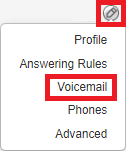
- In the Inbox section, use the Operator Forward box to type the extension number of the user that should receive forwarded calls from this user's mailbox.

- Once completed, click the Save button.

Step 2: Update the Voicemail Greeting
Once the operator forward is saved, the user's voicemail greeting will need to be updated to say that the caller can press 0 to have their call forwarded elsewhere.
- Scroll down to the Greetings section and click the Manage
 icon.
icon. 
- In the Manage Greetings menu, click the Edit
 icon next to the user's voicemail greeting.
icon next to the user's voicemail greeting. 
- In the New Greeting section, use the Text-To-Speech, Upload, or Record options to update the user's greeting to mention that the caller can press 0 to speak with someone.

- When you are ready, click the Save button.

-
Place a test call to the user's mailbox to confirm that the greeting is updated, and the operator forward works as intended.
Quick Tip: You can dial 03 and the user's extension number to dial their mailbox directly.
For example… To call extension 100's mailbox, you would dial 03100 on a SpectrumVoIP device.