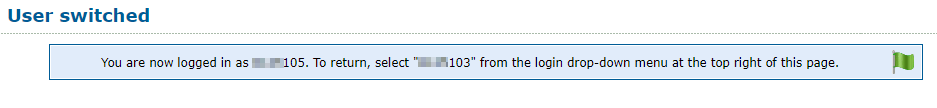Enswitch - Access a User's Account as an Admin
Discover how Enswitch allows admins to easily access and manage user accounts to help with troubleshooting issues and monitoring account activity.
As an Enswitch admin, you have the ability to masquerade as the users on your Enswitch account. This can help with visualizing what the web portal looks like for a user for troubleshooting and monitoring purposes.
To view your users, navigate to Features → People. On the People page, you can click Switch next to a user to access the portal as that user. 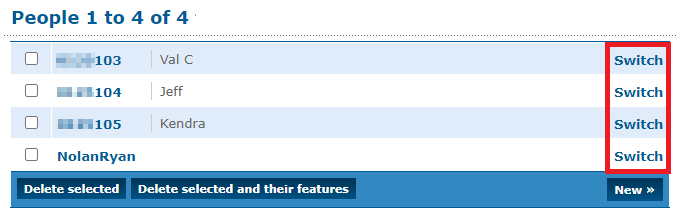
If you are viewing a specific user's settings, you can click Switch to this person in the Other options for this person section.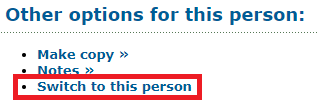
✔ Once you have clicked Switch, you will see a confirmation message that you are now logged in as that user. From here, you can troubleshoot issues a user is having with their web portal or check on different functions this user is set as an Owner of.