Enswitch - Copy and Move Call Recordings
Learn how to efficiently copy and move call recordings amongst your record groups to better manage and organize your communication records.
If you have multiple record groups, you can copy or move a recording within one record group to another record group.
✔ This can be helpful if you have several record groups created for different purposes while your telephone lines are set up to send recorded calls to one specific record group.
To copy or move a recording to another record group…
- Navigate to Features → Call recording.
- Click Recordings next to the record group storing the recording that needs to be referenced.
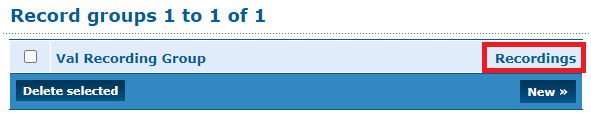
- If needed, use the menu to filter and sort the recordings that need to be managed and click the Update button.
-
Select the recording(s) that need to be copy/moved and click the Copy or move selected >> button.
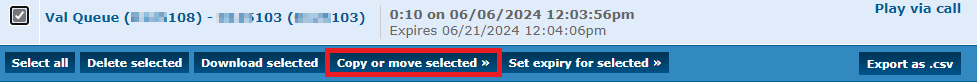
WARNING: If there are not any other Record Groups created, you will see this error:
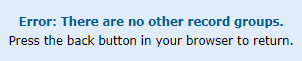
- In the Copy or move recording menu, do the following:
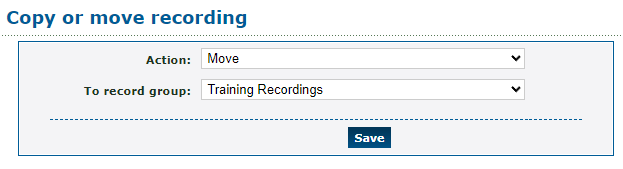
- Action - Select whether to copy or move the recording.
- To record group - Select the name of the record group to copy/move the recording to.
- When you are ready, click the Save button.
✔ You should see a confirmation message telling you that the recording has been copied or moved.
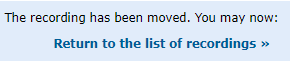
That recording can now be viewed in the record group that was selected.