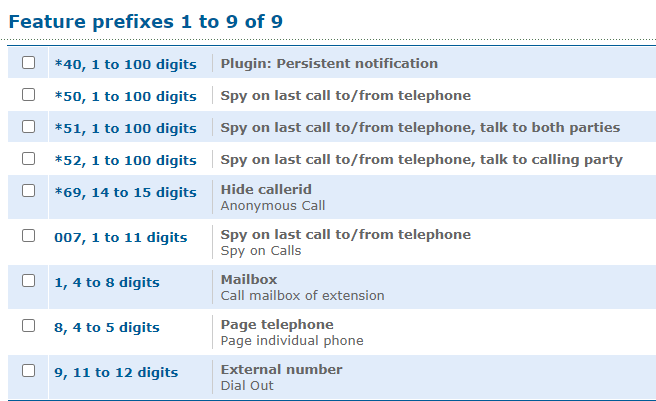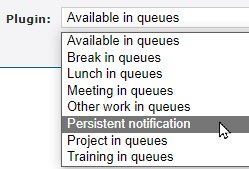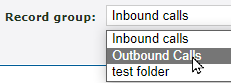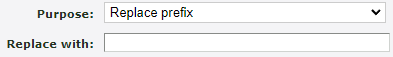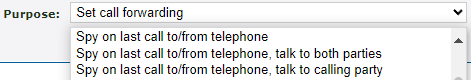Enswitch - Feature Prefixes
This article provides an overview of the use of feature prefixes for dialing and how one can be added to an Enswitch domain.
Table of Contents
What is a Feature Prefix?
Feature Prefixes are codes that are dialed alone or before a telephone line or phone number to modify the behavior of a call. These prefixes can have many different functions, or Purposes.

When a Feature Prefix is dialed, the phone system reads the prefix and then strips it off before routing the call according to the Purpose of the feature prefix.
Quick Tip: A commonly used example of a feature prefix is 9.
This prefix is usually set to only allow users to make external calls when they dial a 9.
Create a Feature Prefix
To add a dialable feature prefix for a domain:
- Log into your Enswitch web portal.
- Navigate to Features → Feature prefixes.
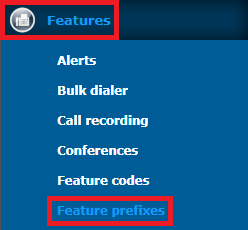
- Click the New >> button.

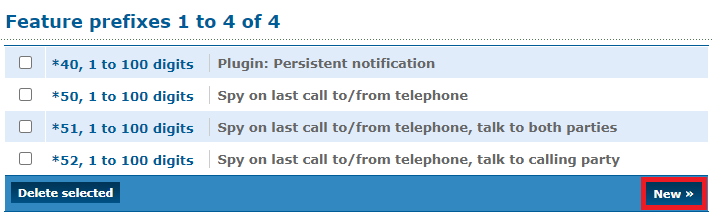
- In the New feature prefix menu, enter the following information:
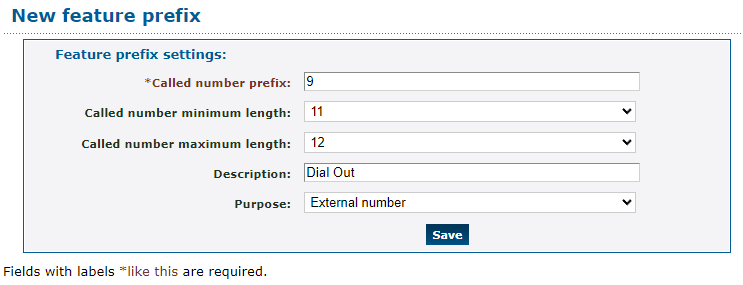
| Setting | Description |
|---|---|
| * Called number prefix | Type the number(s) to be dialed and matched. |
| Called number minimum length | Minimum length of the called number to match. This includes the prefix. |
| Called number maximum length | Maximum length of the called number to match. This includes the prefix. |
| Description | Type a note to be displayed in the list of feature prefixes. |
| Purpose |
Use the dropdown to select what this feature prefix will be used for.
|
Feature Prefix Purpose Options
There are many different options available for customizing how a call should behave when a specific feature prefix is dialed. These options are called Purposes in the Enswitch web portal.
| Purpose | Description |
|---|---|
| Conference |
Using this feature prefix purpose, users can join conference calls in 4 different ways: • Conference, administrator - Allows the caller to join a conference call as an admin with more privileges. |
| External number | Users dial this feature prefix before they can place outbound calls to external numbers. |
| Hide callerid | Users can dial this feature prefix before a telephone number to prevent their caller ID from being shown to the other party. |
| Mailbox |
Dial this prefix followed by a mailbox number to directly call or transfer a call to that mailbox. Quick Tip: This is useful for transferring callers if you know the person you wish to transfer them to is unavailable. |
| Page telephone | As an alternative to using a feature code, this kind of feature prefix can be dialed along with the 7-digit extension number of the telephone line to be paged. |
| Park call | Type a feature prefix to be dialed to park a call. |
| Plugin |
To use a certain plugin for that feature prefix, select from the Plugin drop-down: Extra Info: The plugin can access the remainder of the called number after the prefix using the ${ENSWITCH-SUBNUMBER} variable. |
| Record call |
The Record call feature prefix allows users to record the dialed call. That call's recording is stored in the Record Group that is selected using the Record group drop-down:
NOTE: The record group settings (such as “percentage of calls to record”) still apply. If the settings of the recording group the user's telephone line is a part of restricts recording, then it is possible the call may not be recorded. |
| Remote access |
Create a feature prefix to be dialed to use a remote access menu. To use the remote access prefix… 1. Dial the feature prefix. |
| Replace prefix |
Using this feature prefix, callers can replace what has been dialed with what has been typed into the Replaced with box.
Quick Tip: This feature prefix purpose allows for the creation of short, speed dials to external number ranges. This can also be used for replacing an international access code. |
| SIP domain | Route the call to the URI of a SIP domain that is typed in the SIP domain box. 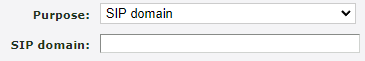
|
| Set call forwarding | Dial this feature prefix followed by a number to set call forwarding for the caller's telephone line to that dialed phone number. |
|
Set call media to fax & Set call media to voice |
Route the call according to the main voice or fax routing table. |
| Spy on last call to/from telephone |
Create feature prefixes to be dialed before a telephone line (i.e. the 7-digit extension number of an agent) to spy on that telephone line's call.
|
| Telephone line | Dial this prefix followed by a telephone line's account number to directly call that telephone line. |
| Use voucher | Allow users to use a voucher to make a call to the feature prefix by dialing <prefix> <voucher>. |
- Click the Save button.

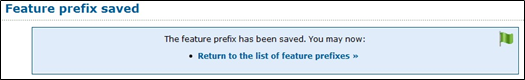
-
Repeat steps 3-5 for each feature prefix users should be able to use.
✔ You should now have a list of the different feature prefixes that have been created.