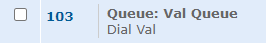Enswitch - Set a User's Feature Code to Route to a User's Call Queue
Discover how you can set a user's feature code to route calls to their own call queue instead of just a single device.
Table of Contents
Scope: Enswitch Admins have the ability to add in new feature codes.
Basic Enswitch Users can edit a feature code if they are set as the Owner of a feature code by an Enswitch Admin.
Edit a User's Existing Feature Code
Since only one device can be registered to a telephone line, we can use a call queue to ring multiple devices used by a user.
Note: To learn how to create a call queue for a user's devices to ring in, check out this article.
Once this call queue has been created, we need to make sure the call queue is able to receive calls. One of these ways is through a feature code.
If this user already has a feature code, we can adjust their feature code to route calls to their own call queue. To do so…
- Navigate to Features → Feature codes.
- Click the Feature Code that needs to be edited.
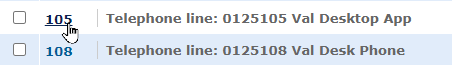
- Edit the following options:
- Description: This text is displayed next to the code in the list of feature codes.
-
Default destination: Use the drop-down to select Queue.
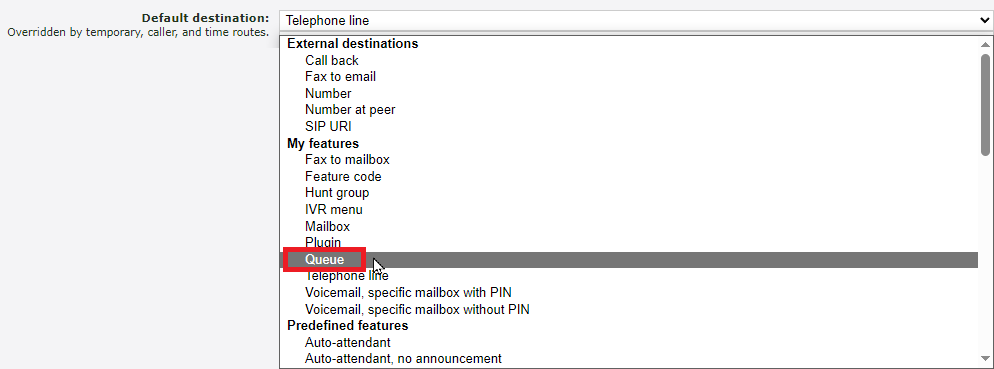
-
Queue: Use the second drop-down that appears to select the name of the call queue.
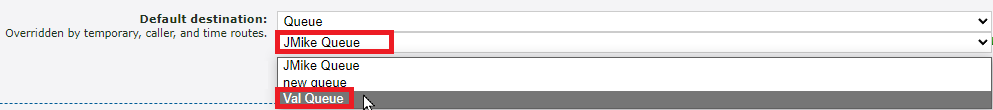
- Click the Save button.

✔ Now when that feature code is dialed, the call queue will receive the call and ring the user's devices.