Voicemail Management with StratusWEB PHONE
Discover how you can manage your voicemailbox's messages and greetings using StratusWEB PHONE.
Table of Contents
Check Your Voicemail Messages
On the Voicemail tab, you can view your mailbox and its stored voicemail messages. If needed, you can use the drop down to view messages in either the New or Saved folders of your mailbox:

To review a specific voicemail message, click the voicemail that you would like to view. Doing so will show you additional options for handling the voicemail.
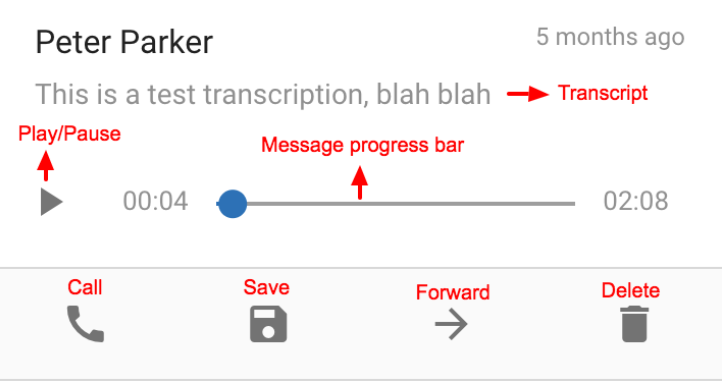
| Function | Description |
|---|---|
| Transcript | If enabled, a message transcript will be generated and displayed directly below the caller's name. |
| Play/Pause Toggle | Start or pause the playback of this message. |
| Message progress bar | Shows the current place in the message. Drag and drop the circle, or click on the bar to jump to a particular part of the message |
| Call | Place a call to the number that left this message. If the caller has hidden their caller ID (i.e., an anonymous call), then calling may not be possible. |
| Save | Move the message to the Saved folder of your voicemailbox. |
| Forward | Forward the message to another user on your account. |
| Delete | Move the message to the Trash folder of your voicemailbox. |
Greetings
On the Greetings tab, you can view and manage the voicemail greeting(s) that you have created so far for your voicemailbox.

Create a Greeting
If needed, you can create multiple greetings for different scenarios. To add an additional greeting,
- Click the New greeting
 icon.
icon. - Give the greeting an identifiable Greeting Name.

- Click the Record button.

- When you are done recording, click the Stop button.

- In the Sound Good? section, click the Play button to listen to your greeting and make sure it sounds correct.

- Do one of the following:
- If this greeting needs to be re-recorded, click the REDO button.

- If the greeting is correct, click the SAVE button.

- If this greeting needs to be re-recorded, click the REDO button.
Manage Greetings
If you have multiple greetings, you can view and adjust the greetings that have been created for your extension number. You can select a greeting from the Greetings list to manage that greeting.

| # | Function | Description |
|---|---|---|
| (1) | Play | Listen to the greeting to see if it is correct and ready to use. |
| (2) | Set as default | Set the greeting as your active greeting to use. |
| (3) | Delete | Remove the greeting so that it is no longer usable for your mailbox. |