Join a StratusMEETING Conference
Discover how to join a StratusMEETING Conference session and start collaborating with others in a virtual meeting room.
Table of Contents
Join a Meeting
When there is a video conference that is active and ready for participants to join in StratusMEETING, these participants can join with ease.
There are different ways attendees can join a meeting that is active:
- Use StratusMEETING.
- Use the meeting invitation sent to their email.
Use StratusMEETING
- In the StratusMEETING page, click JOIN A MEETING
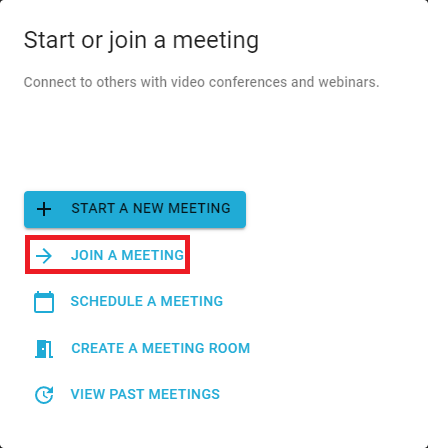
Quick Tip: Alternatively, you can click the JOIN button to join a conference that is active.
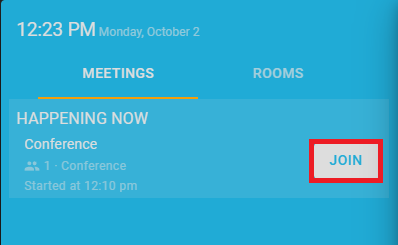
- If prompted, type the Meeting ID for the conference.
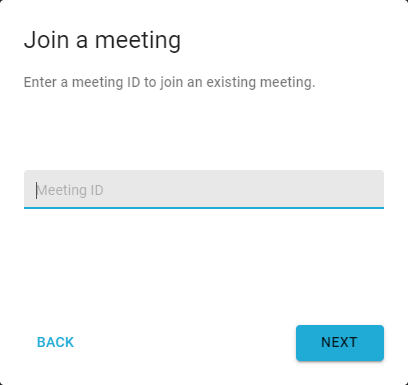
- Click the NEXT button.
- Use the Get ready to join the meeting modal to select your audio and video devices.
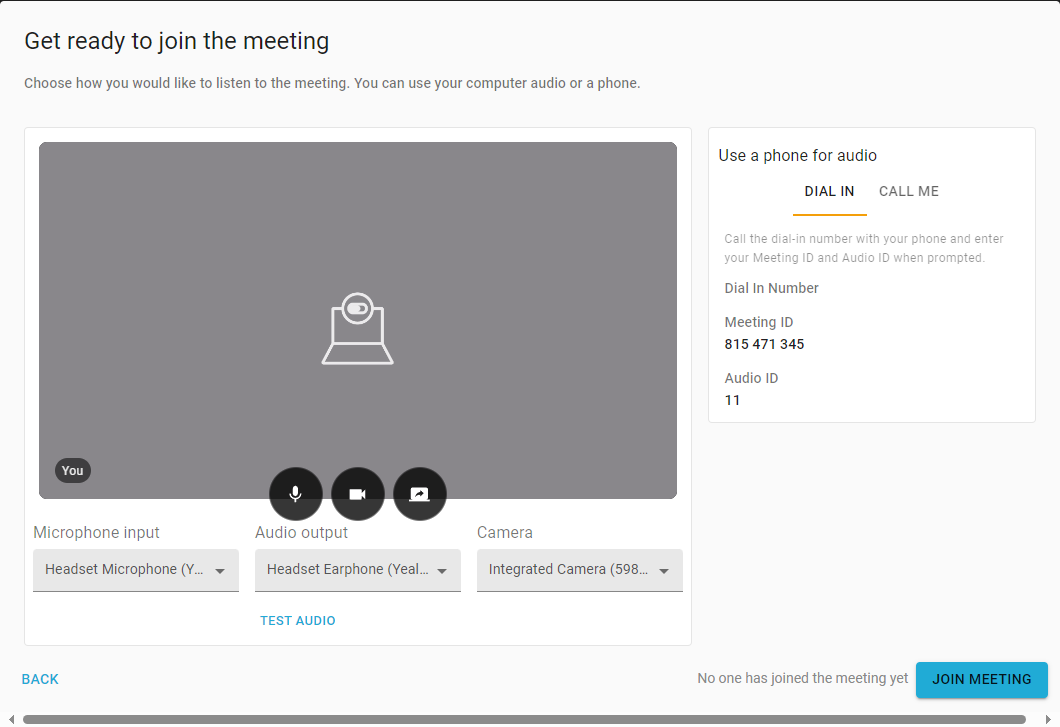
- Click the JOIN MEETING button to start the meeting with this contact.
Use a Meeting Invitation
If you were invited by email address, you will receive an email that looks like the following with options for you to join either via weblink or phone number.
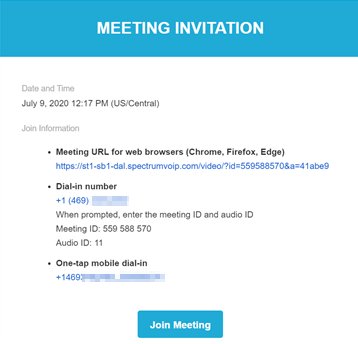
When initially joining a meeting, participants can select their video and audio devices to use in the meeting.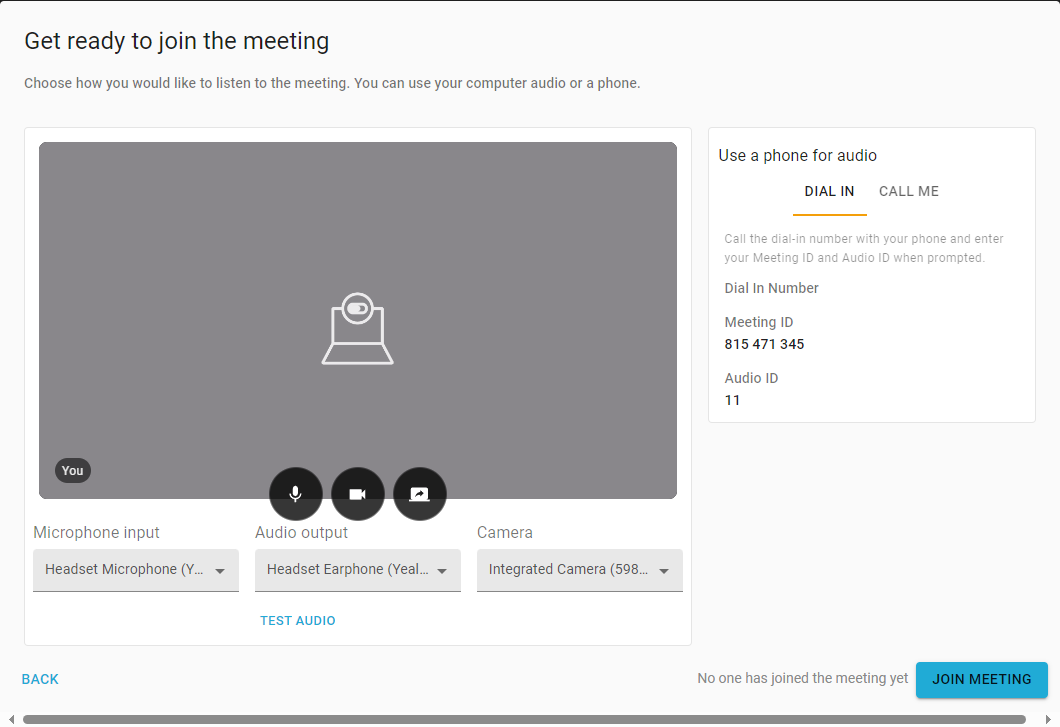
- If there is not a microphone is available, participants can either call a Dial-In Number that has been set up on the account, or the system can call the participant using the Call Me option.
- Press the JOIN MEETING button to join the meeting!