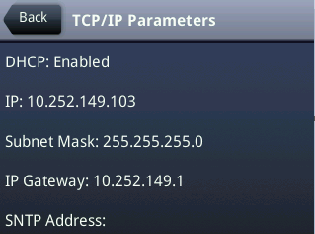Finding the IP Address of a VVX Polycom Phone via the Menu
Learn how to quickly and easily find the IP address of your Polycom VVX phone by navigating through the phone's Menu.
Table of Contents
Resolution
While troubleshooting issues with a Polycom phone, it may be necessary to give the IP address of the phone to the technician.
To find the IP address and other important information about the phone's status…
- Access the phone's menu by pressing the Home button:

- Inside the Home menu, navigate to Settings.
- Scroll down to option 4 and select Status.
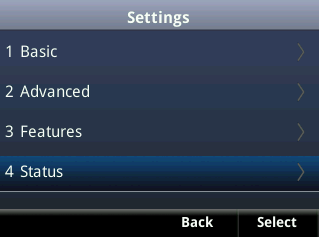
- Scroll down to option 2 and select Network.
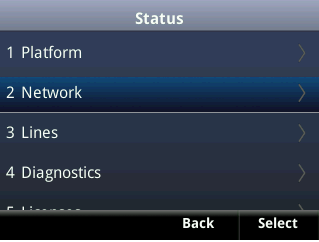
- Then select option 1 TCP/IP Parameters.
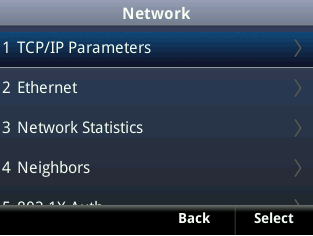
✔ This screen will display the IP information of the phone.