Configure a Maximum Wait Time and Queue Length for Call Queues
Discover how to you can establish a Max Expected Wait and a Max Queue Length to ensure that your callers' calls are handled in a timely manner.
If you frequently have high call volume in your queues, it may be beneficial to set up limits in the Pre Queue Options of your queues. These limits include a Max Expected Wait Time and a Max Queue Length.
Configuring these limits can fine-tune how a call queue handles calls when certain conditions are met. Once these limits are exceeded, calls can then be forwarded to a different destination, such as another call queue, a voicemail, or an answering service's phone number.
To set up these maximums…
- Navigate to the Call Queues page.

- Click the Edit Queue
 icon next to a queue that needs limits set.
icon next to a queue that needs limits set. - In the Edit modal, visit the Pre Queue Options tab.
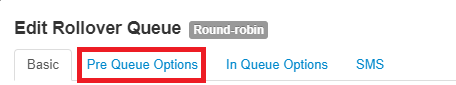
- On the Pre Queue Options tab, consider adding the following options:

-
Max Expected Wait - If needed, select how long (in seconds) that the queue's wait time can reach before the queue makes itself unavailable to new callers.
Once the queue's wait time is shorter than the max expected wait, new callers can join the queue again.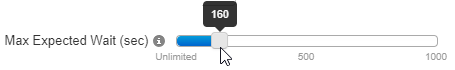
-
Max Queue Length - If needed, select how many callers can wait in the queue at once before the queue makes itself unavailable to new callers.
Once the number of callers in the queue is less than the max queue length, new callers can join the queue again.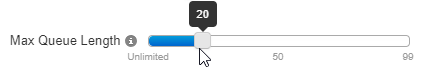
-
Forward if unavailable - If there is a Max Expected Wait and/or Max Queue Length set, type in a name, extension number, or phone number as a destination to have calls forwarded to use as an exit option for callers that are not able to enter the queue.
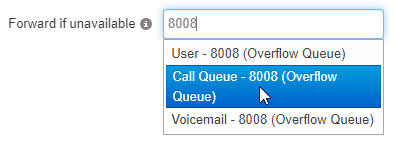
-
Max Expected Wait - If needed, select how long (in seconds) that the queue's wait time can reach before the queue makes itself unavailable to new callers.
- Click the Save button to apply these changes.
