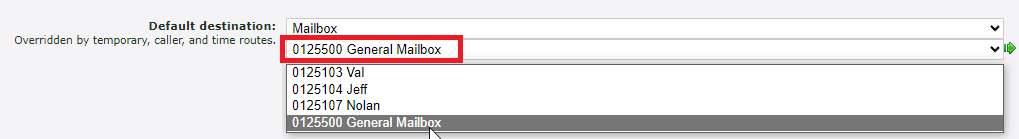Enswitch - The Default Destination for Phone Numbers
Learn more about the Default Destination of phone numbers and how you can use this setting to set after hours routing for a phone number.
Table of Contents
What is a Default Destination?
When a phone number receives a call outside of a phone number's set Time Routes, the call is routed according to what is set as the Default Destination.
Quick Tip: The purpose of the Default Destination depends on whether or not the phone number has time routes.
If the phone number does not have any Time Routes, then the Default Destination will be where all calls are sent regardless of the time-of-day. 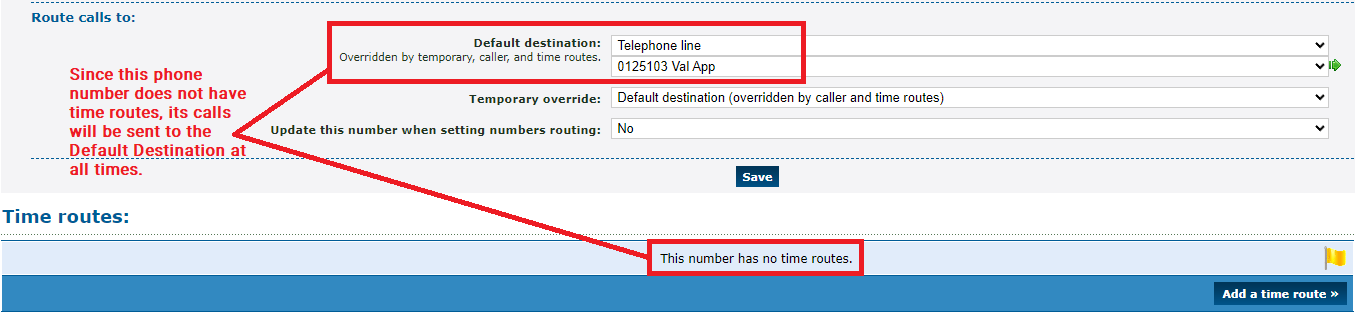
If there is a Business Hours time route, then the Default Destination will usually act as the destination for calls received after hours. 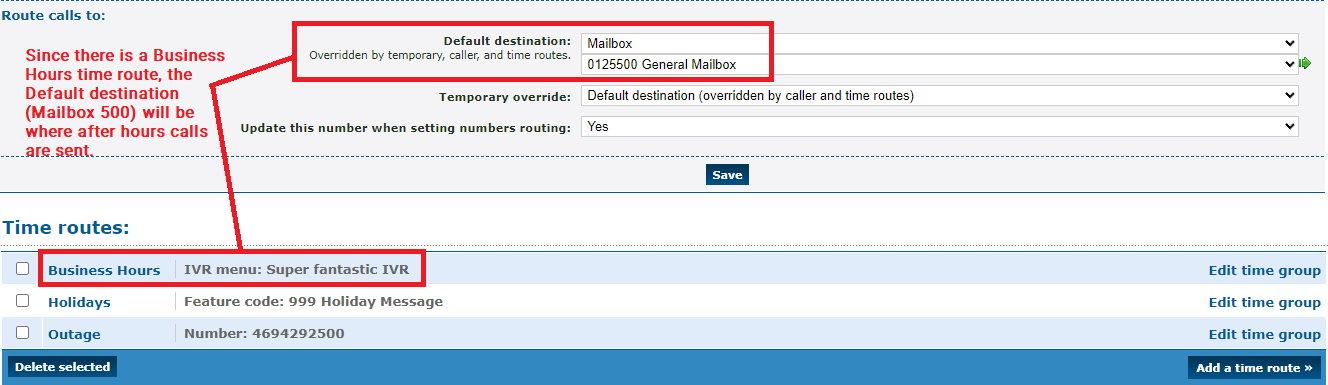
Set the Default Destination for a Phone Number
If you need to update the Default Destination, you can do so with ease.
- Navigate to Features → Numbers.
- Click the phone number that needs its Default Destination adjusted.
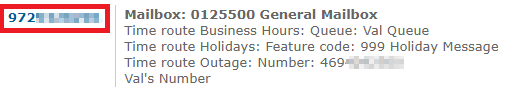
-
Scroll down to the Route calls to section and use the Default Destination dropdown to select the feature to route the calls to.
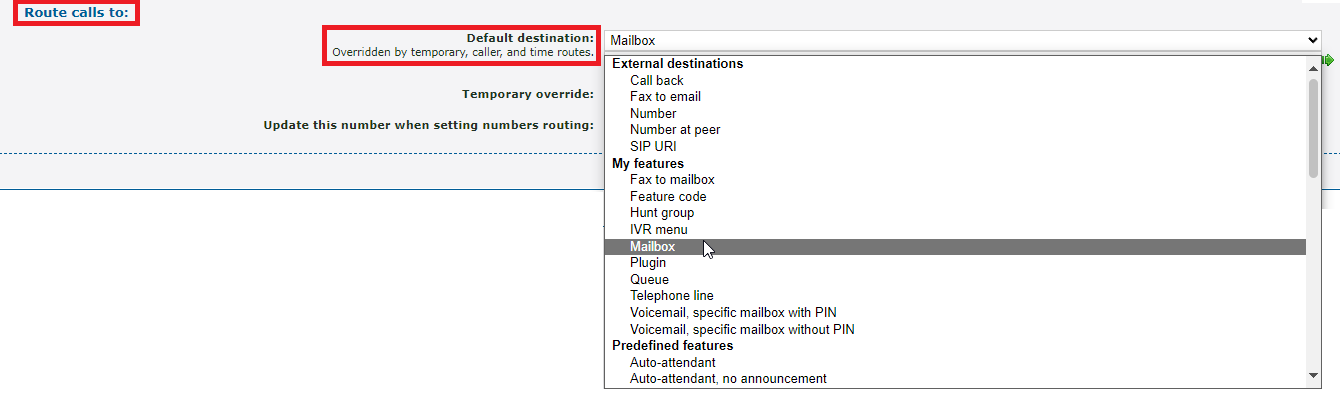
- Use the second box that appears to specify where the calls should be sent.