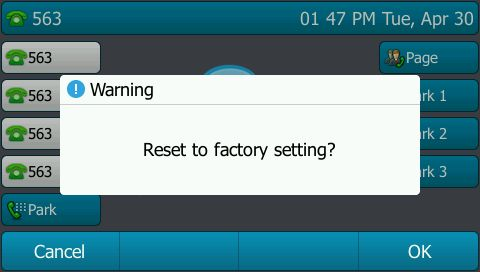Rebooting and Factory Resetting a Yealink Phone
You can safely reboot and factory reset Yealink phone models from the keypad using the instructions below.
Table of Contents
Reboot
Press and hold the "x" button underneath the Arrow Cluster highlighted by the red box below:

A prompt will appear on the phone asking if you would like to reboot. Press the "ok" button to confirm.
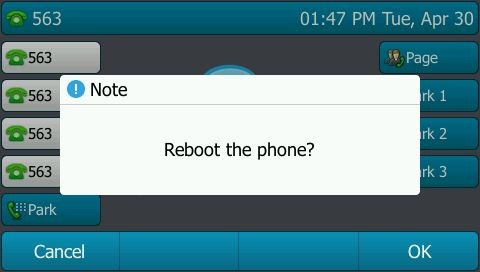
Factory Reset
Press and hold the "ok" button in the center of the Arrow Cluster highlighted by the red box below:

A prompt will appear on the phone asking if you would like to reset to factory settings. Press the "ok" button to confirm.