Check the Version and Build of Your ES Desktop App
Learn how to quickly and easily check the version and build of your SpectrumVoIP ES Desktop App for troubleshooting purposes.
In some troubleshooting situations, it may be necessary to include what version and build your SpectrumVoIP ES Desktop App is currently in a ticket or call with our Technical Support team.
To check this information…
- Click the Settings
 icon.
icon.
- On the About tab of the Settings window you can view the Version and Build of your desktop app.
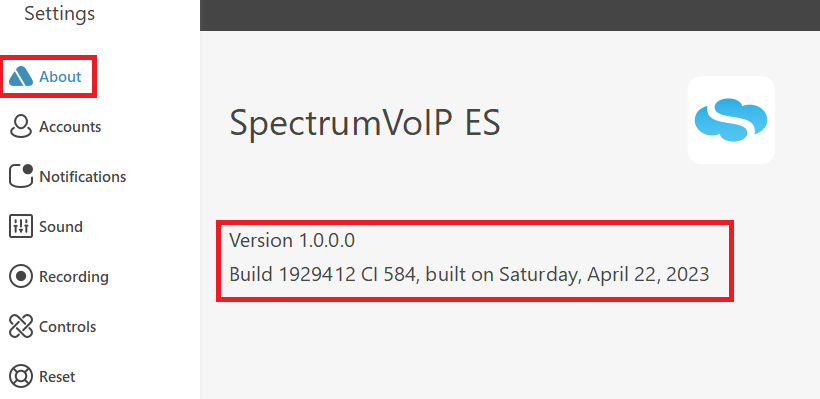
✔ Now you can include this information in a technical support ticket or your call with our technical support team.