Delete a User
Learn more about deleting users from Stratus and how you can do so in the web portal.
WARNING: It is recommended to contact our support team for help deleting users.
Deleting users impacts your monthly bill, so having our SpectrumVoIP support team handle this request can help ensure that you are saving money.
If you are needing to replace an old user with a new user, it is recommended to recycle users instead of deleting users and trying to have them re-added. Adding users can only be completed by SpectrumVoIP's team.
Quick Tip: If needed, our support team can remove the Delete button from the portal for admin users (e.g., Office Managers, Site Managers, Call Center Supervisors).
Doing this can help make sure that certain users don't have the ability to delete users.
To have this button removed for any users, contact our support team.
As a Stratus admin user, you have the ability to delete users using the Stratus web portal.
NOTE: When a user is deleted, their account's information, extension number, and voicemailbox will be deleted. Their SpectrumVoIP phones and apps will de-register themselves.
To delete an obsolete user…
- On the Users page, select the user(s) that need to be removed.
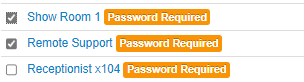
- Click the Delete button that appears.

- In the Bulk User Delete menu, read the warning and then click the Confirm button if this user(s) should be deleted completely.
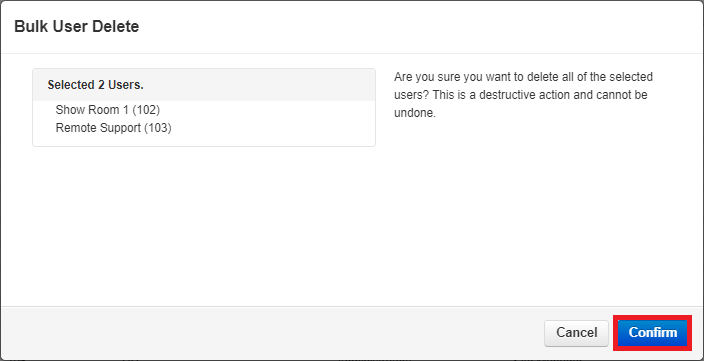
✔ Once the user(s) is deleted, you should see this success message:
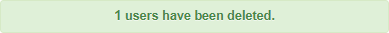
Now that this user is removed, their information, extension number, and voicemailbox are deleted. Their phone and apps will lose their registration.
If you did not mean to delete a user, please contact our support team.