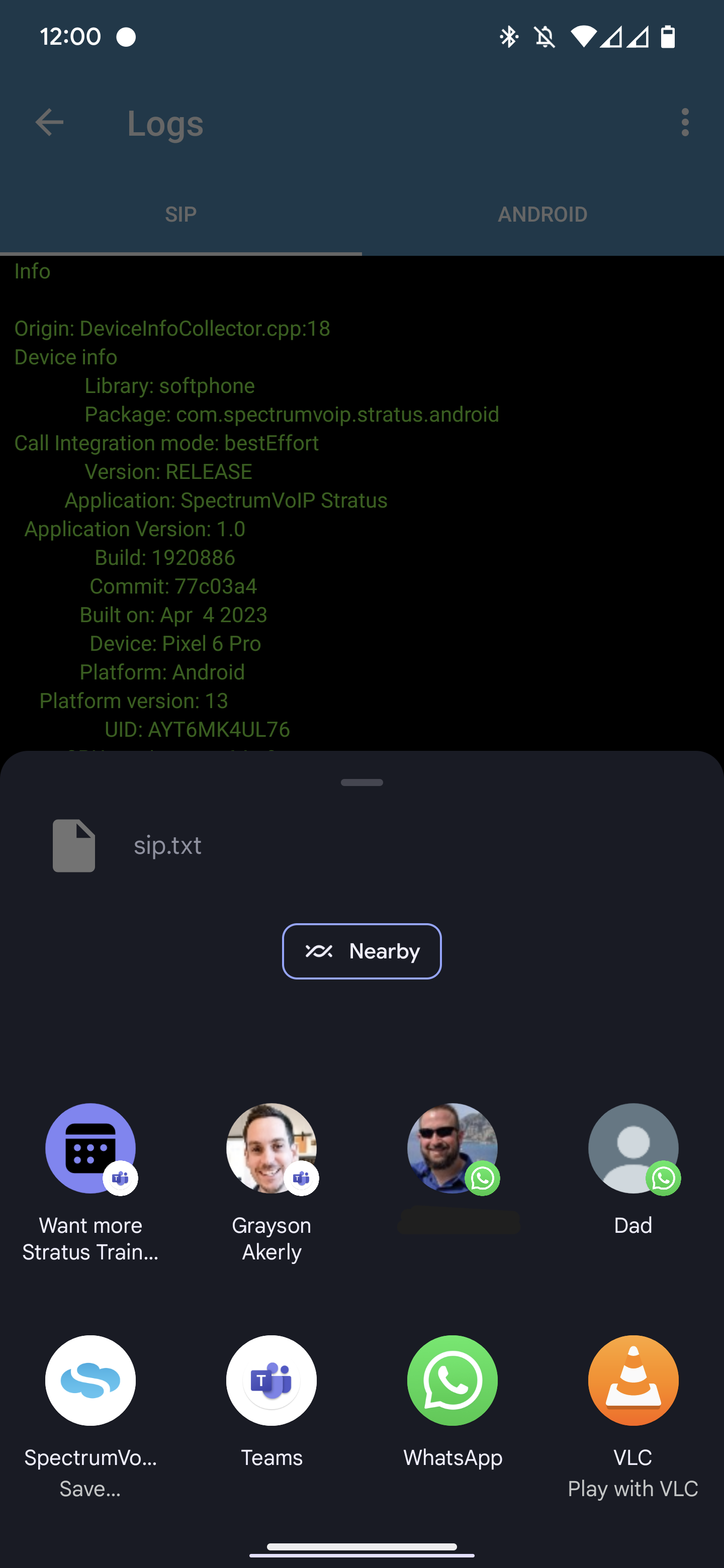Sharing a log file from the SpectrumVoIP Stratus mobile app
Learn how to easily share log files from the SpectrumVoIP Stratus mobile app for efficient troubleshooting and problem-solving.
Table of Contents
When reporting unexpected call routing or glitches with the functions of the SpectrumVoIP Stratus mobile app, our technical staff can reach a resolution more quickly with more information provided. The SIP log file or a mobile operating system file can be shared directly from the mobile app.
A "SIP log" will be relevant for any call routing related issues. An “Android/iOS log” will be relevant for any app functionality issues.
To report an issue, attach a log file to an email to support@spectrumvoip.com along with any other relevant information; call examples' dates, times, caller IDs.
Open the Settings on the app by tapping the options icon and tapping “Settings”. Pictured here is the Android app. The Apple version will have a “gear” icon for its “Settings”.
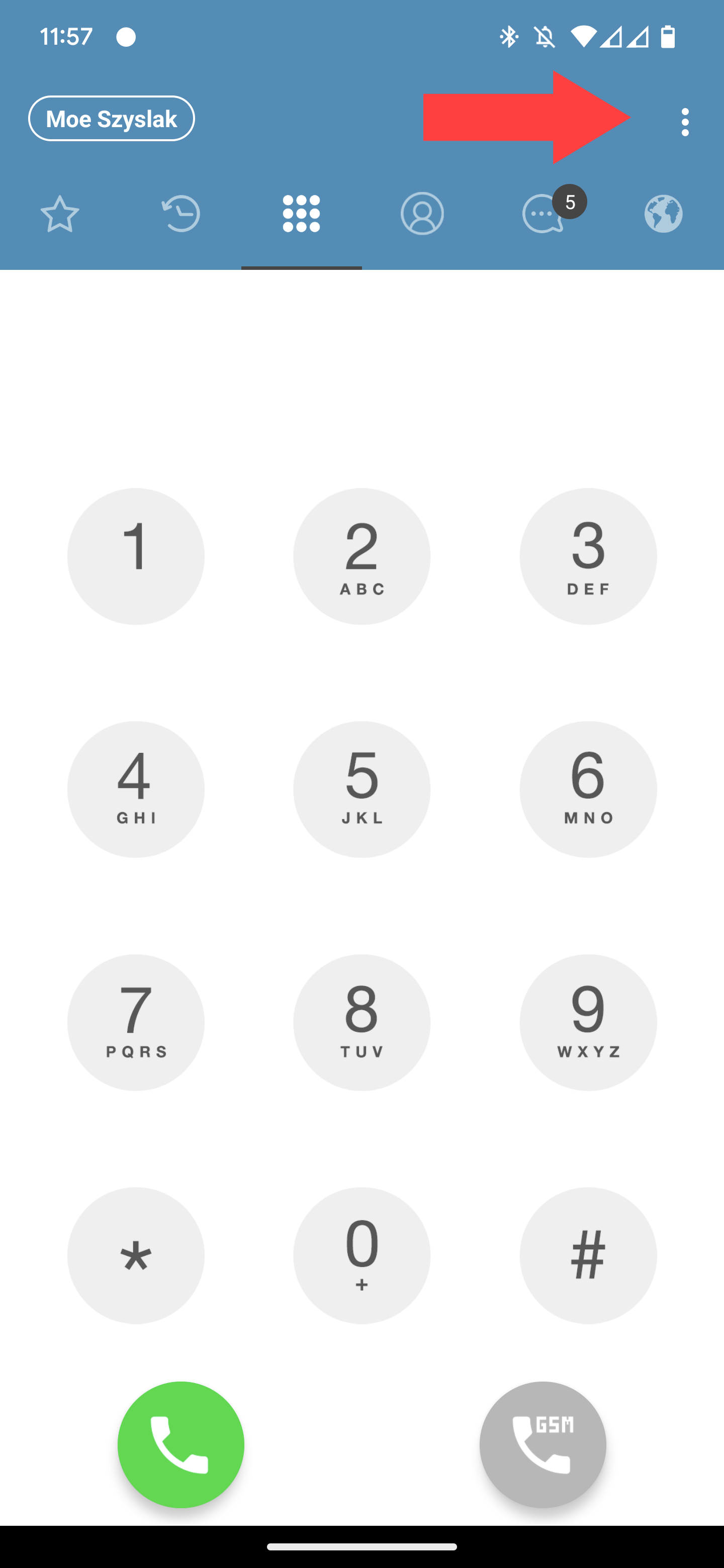
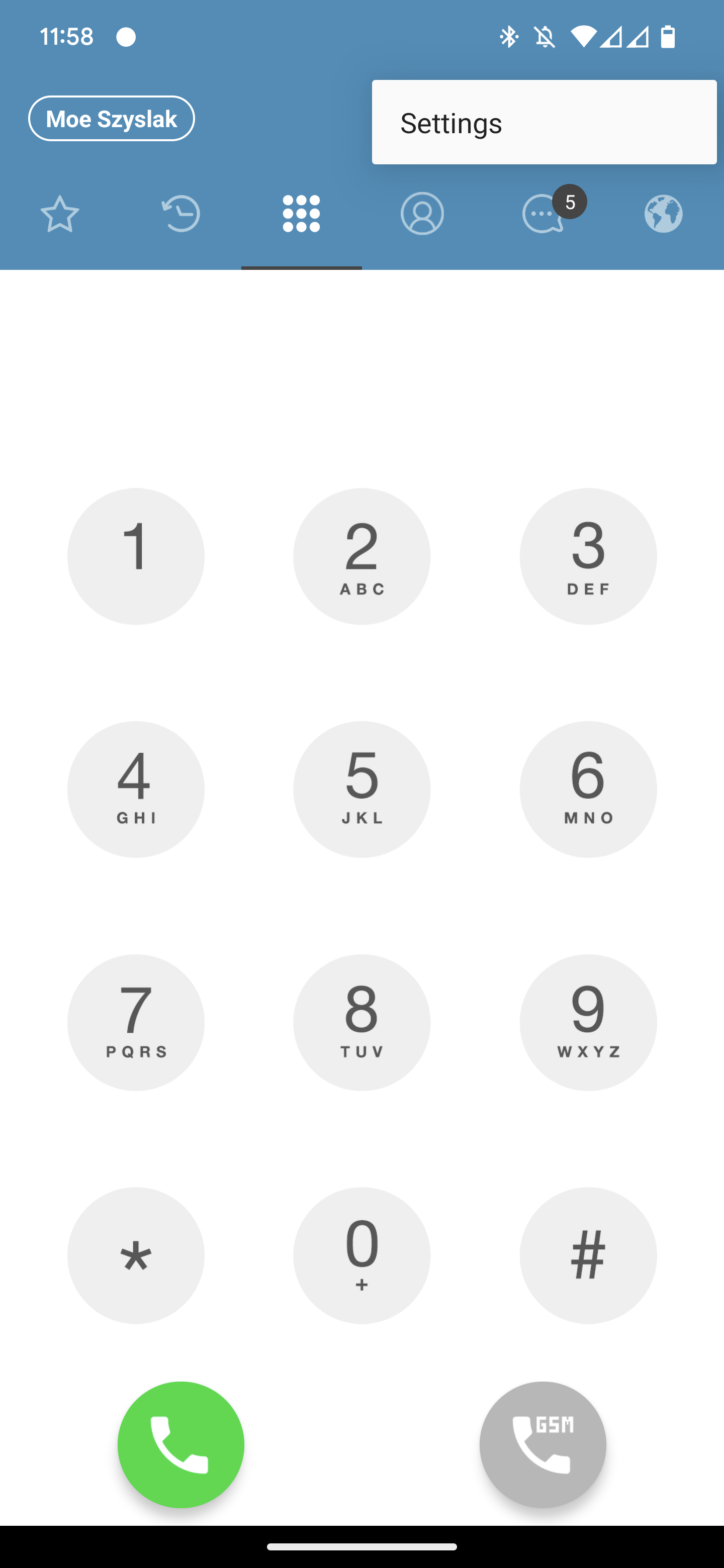
Tap the “Logs” section.
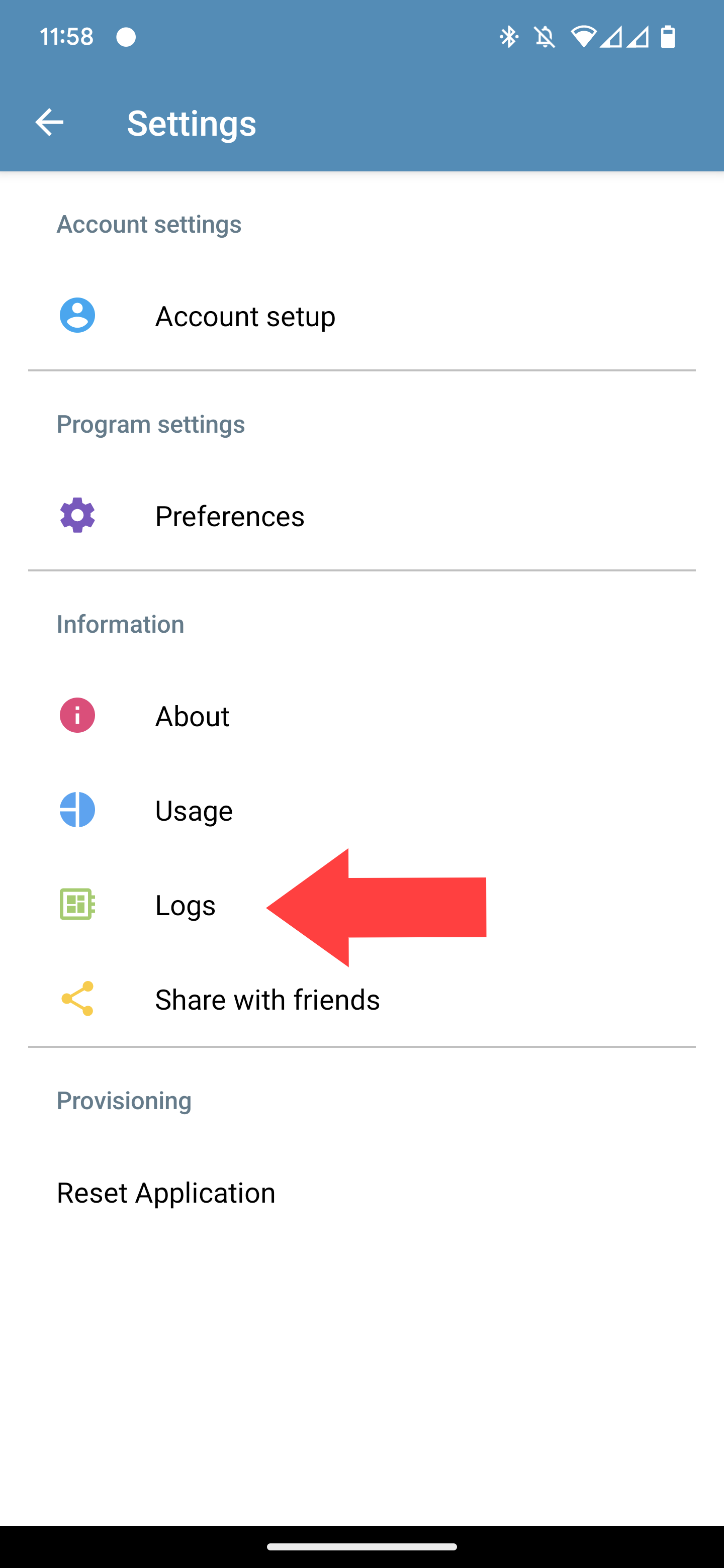
Select either the "SIP" or “Android/iOS” app logs.
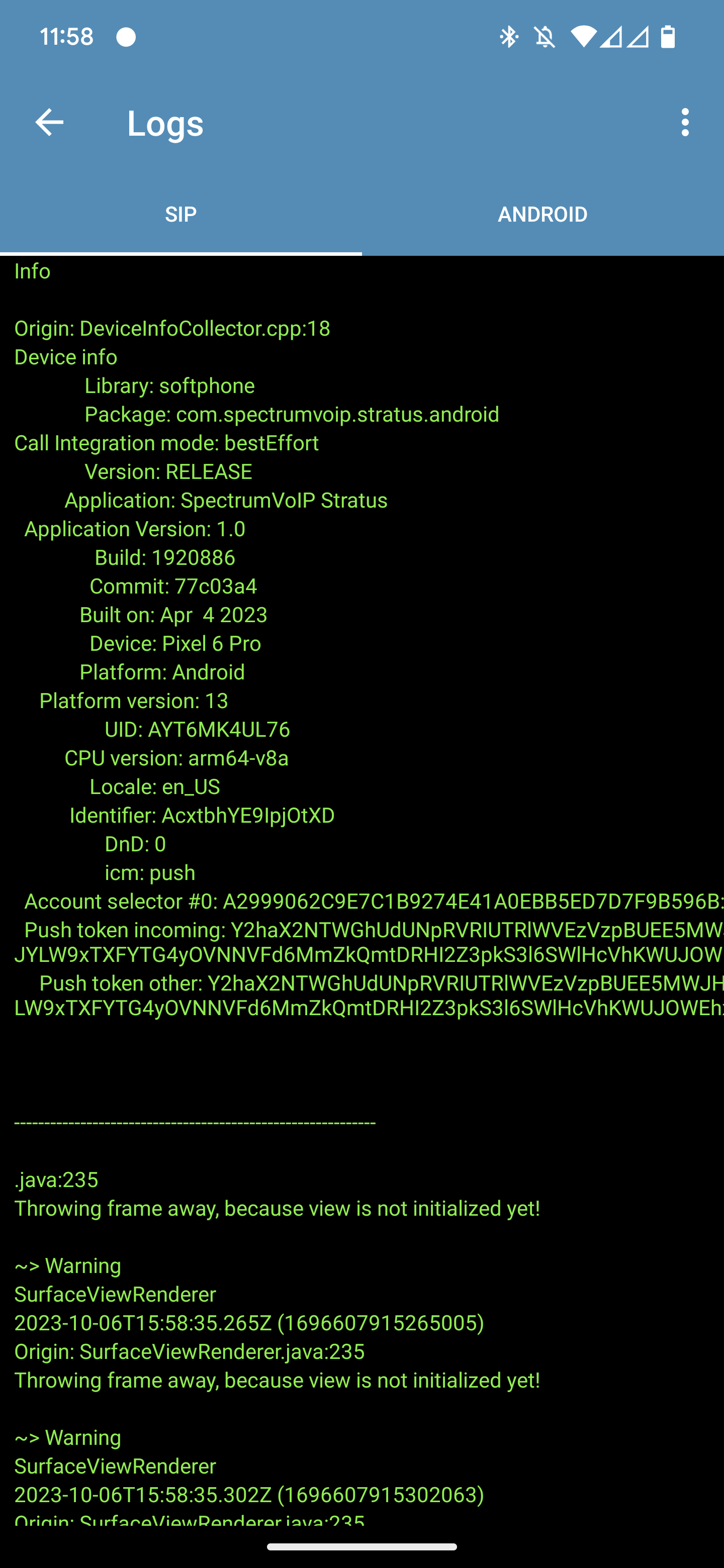
Tap “Share”.
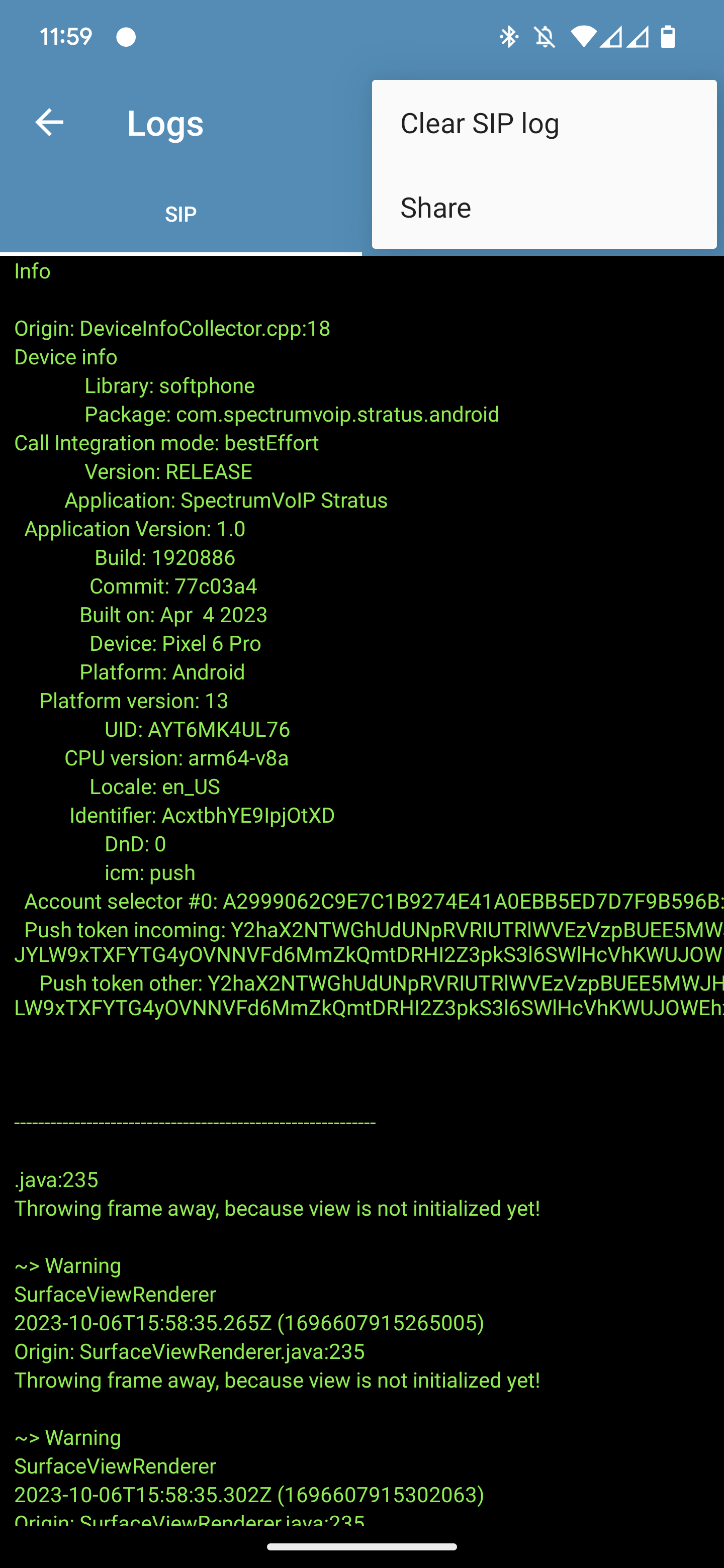
Pick the method to share the log file.