Special Symbols On Yealink Phones
Learn how to add special symbols on Yealink phones, such as @ * and !
When you need to type in symbol such as “?” or “@” with phone, you can the input method to "ABC" or "2ab" by pressing soft key, then press star (*) key on bottom left of the pad to select the symbol as you want.
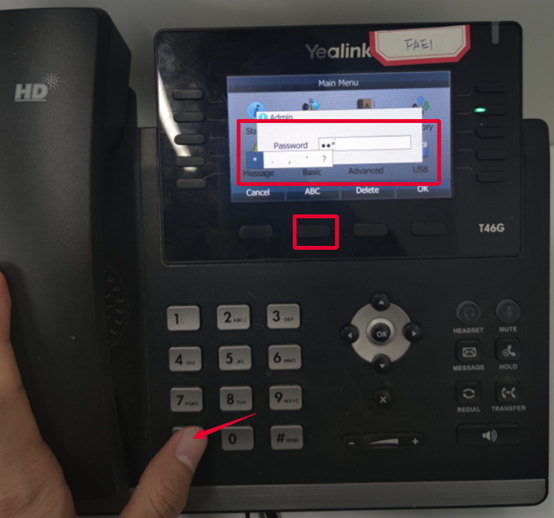
| # to Press | Symbol | # to Press | Symbol | # to Press | Symbol |
|---|---|---|---|---|---|
| 1 | * | 14 | _ | 27 | ] |
| 2 | . | 15 | ; | 28 | { |
| 3 | , | 16 | + | 29 | } |
| 4 | ' | 17 | & | 30 | ~ |
| 5 | ? | 18 | % | 31 | ^ |
| 6 | ! | 19 | = | 32 | ¡ |
| 7 | \ | 20 | < | 33 | ¿ |
| 8 | - | 21 | > | 34 | § |
| 9 | ( | 22 | £ | 35 | # |
| 10 | ) | 23 | $ | 36 | " |
| 11 | @ | 24 | ¥ | 37 | | |
| 12 | / | 25 | ¤ | ||
| 13 | : | 26 | [ | ||