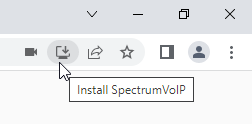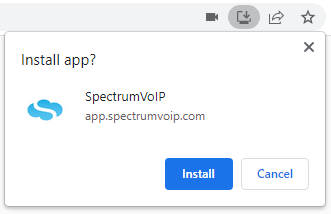Download and Access the StratusHUB Desktop App
Discover how you can download and log into the desktop app.
Table of Contents
Access the App
The StratusHUB Desktop App can be accessed by visiting app.spectrumvoip.com on your web browser.
Quick Tip: This browser can be Google Chrome or another Chromium-based web browser like Chromium, Microsoft Edge, Brave, or Opera.
Download the App
After visiting app.spectrumvoip.com, you can follow the steps below to install StratusHUB on your PC.
Note: While the StratusHUB App is able to be used within the web browser, it works best when downloaded as an application (app) on your computer.
To do this…
- On the StratusHUB web page, click the Install SpectrumVoIP icon at the top of the browser within the search bar.
- In the Install app? prompt, click Install.
✔ After the app is installed, the browser should pop up a notification mentioning the app was downloaded/added:
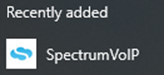
The Desktop App should automatically open as well.
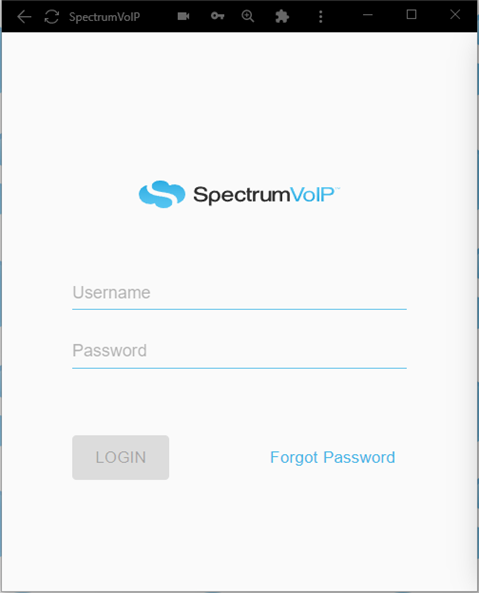
Log In
When launching the StratusHUB App for the first time, you will be presented with the login screen.
There are three different ways to log in: using your username and password, your Google account, or your Office 365 account.
To log in using your Stratus account's credentials…
- Use the Username box to type in your login name for the Stratus web portal.
- Use the Password box to type in your Stratus password.
- Click the LOGIN button.
✔ After your initial login, this data will be stored and not be requested again unless you log out
Sign Out
You can sign out of the app by clicking the User icon and selecting Sign Out.