Log Into the Stratus Web Portal
Are you having trouble logging in? Use this guide to learn how to log in for the first time and reset any forgotten login credentials.
Table of Contents
During installation, you should have received a login name and password to use for logging into the Stratus web portal.
NOTE: If you have not yet received a login, please contact our support so we can provide you with the necessary information.
You can also follow the article linked below to learn how you can use Stratus' login page to reset your login credentials:
Forgot Username and Password
Get Logged In
To log into the Stratus web portal using your credentials…
- Visit www.stratus.spectrumvoip.com.
✓ Visiting this link will pull up Stratus' Login page:
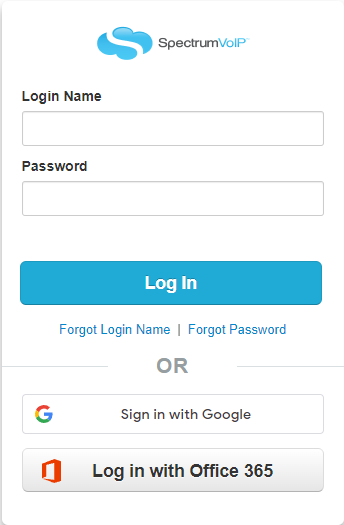
- In the Login Name box, type your login name.
- In the Password box, type your password.
- Click Log In.
Login Help
If you have forgotten your login name or password for the Stratus web portal, the Login page offers two links for requesting emails to remember a login name or reset a password.
Request Your Login Name
To find out the login name to use for logging into Stratus…
- Click on the Forgot Login Name link.
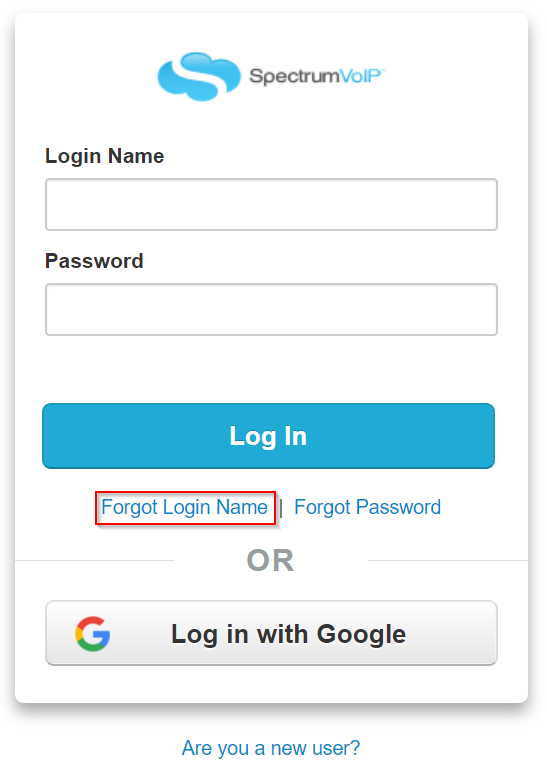
- In the Forgot Login Name menu, type your email address in the Email box.
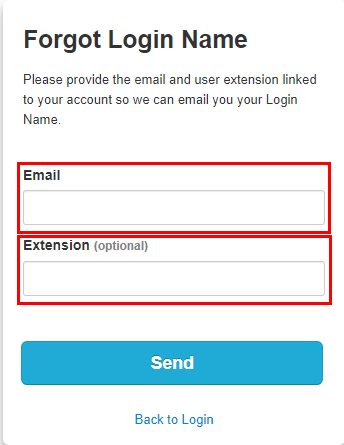
- If known, type your extension number in the Extension field.
- Click Send.
✓ Clicking Send should send out an email with the login name:

Reset the Password
To reset a forgotten password to get logged in again…
- Click on the Forgot Password link.

- On the Forgot Password menu, type your login name in the Login Name box.

- Click Send.
✓ Clicking Send should send out a password recovery email that looks similar to this:
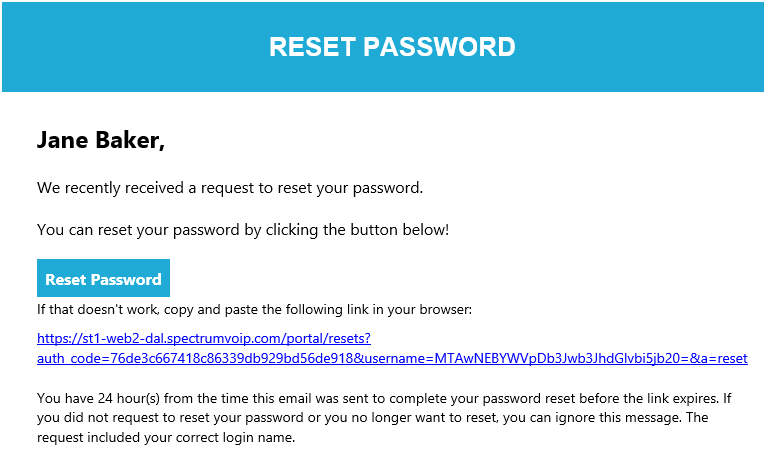
- In the password recovery email, click Reset Password and follow the prompts.