Enswitch - View Your Call History
Discover you can easily access and view your call history, giving you insights into your past communication activities.
Using your web portal, you can check your call history to grab a caller's information, keep record of your calling activity, and more.
To do so…
- Log into your Enswitch web portal.
- Navigate to Reports → Call history.
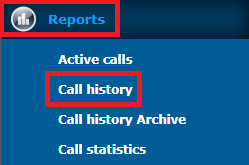
- In the Call history menu, filter the call logs shown using the options below:
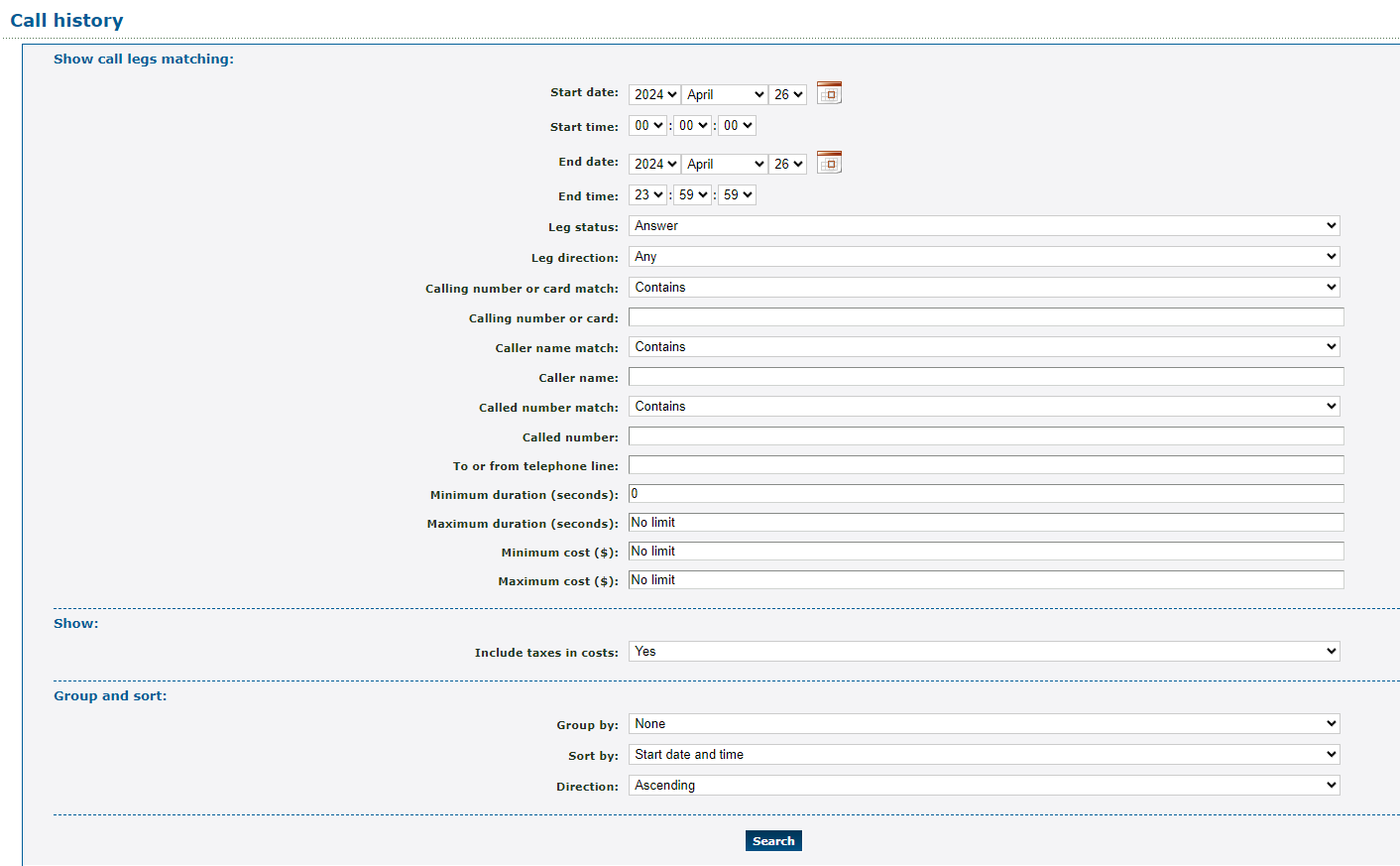
| Show call logs matching | Description |
|---|---|
|
• Start date & Start time • End date & End time |
Select the starting and ending date and time of the call(s) you would like to view. |
| Leg status | View either Answered or Unanswered (No Answer) calls. |
| Leg direction | View Any call, or view only Internal, Inbound, or Outbound calls. |
|
• Calling number or card • Caller name • Called number |
Narrow down your results by typing in either the calling number, caller's name, or the called number. |
|
• Calling number or card match • Caller name match • Called number match |
Determine how the system should search for calls based on the information put in for the Calling number or card, caller name, and called number entered in the options shown in the table above. • Exact - Only search for calls that exactly match what is typed in the fields. • Starts with - Search for calls that start with the letters or numbers entered. • Ends with - Search for calls that end with the letters or numbers entered. • Contains - Search for calls that contain the name or numbers entered. |
| To or from telephone line | If needed, type the extension number that handled the call you are looking for. |
| Minimum duration (seconds) & Maximum duration (seconds) | If you do not know the caller's information but you do know how long the call lasted, type in the minimum or maximum duration of the call. |
| Minimum cost ($) & Maximum cost ($) | If you are looking for calls that cost a certain amount, type the minimum or maximum cost of the calls in these fields. |
| Show | Description |
| Include taxes in costs | If you are looking for calls that cost a certain amount, select whether or not to include the taxes in the cost shown. |
| Group and sort | Description |
| Group by | Determine whether the calls should be grouped together by Day, Month, Type, or Type and number. If the Group by option is used, the Sort by option will be hidden. |
| Sort by | Determine the order the results will appear in depending on which of the following factors is selected: • Direction (i.e., Internal, Inbound, or Outbound) • Caller name • Called number • Start date and time • End date and time • Billable time • Cost. |
| Direction | Select if you want the results sorted/grouped in ascending or descending order. |
- Once the filters and options have been set, click the Search button.
✔ You should see a list of calls matching your search parameters.
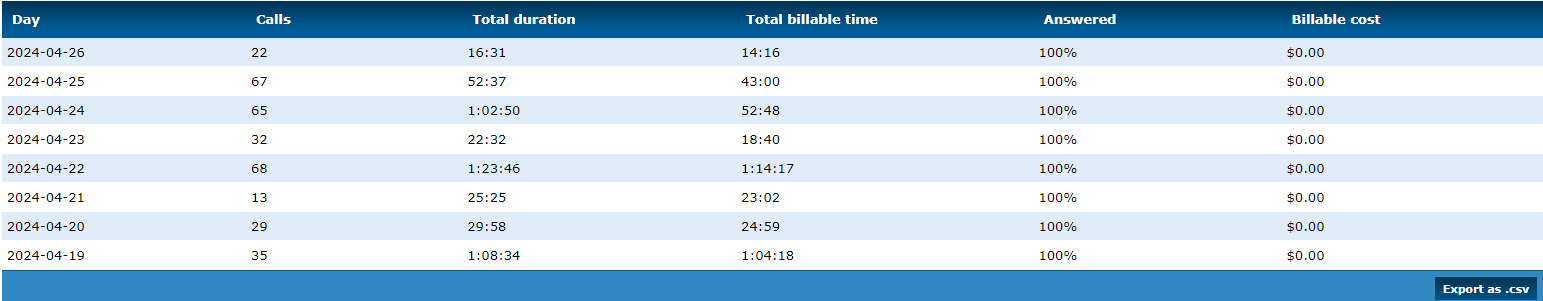
If needed, click the Export as .csv button to download a spreadsheet of these call logs.