Set StratusWEB PHONE to Ring for Calls
Discover how you can adjust your answering rules to ensure that your StratusWEB PHONE will ring when calls come to your extension number.
If your current answering rule is configured to ring only your main extension when first launching StratusWEB PHONE, a warning will appear that states that the StratusWEB PHONE may not be configured to receive all incoming calls: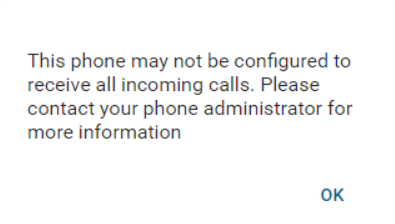
If you are seeing this warning, your answering rules may need to be adjusted to allow this device to ring. If needed, contact our technical support team to have a support specialist assist with this change.
Using the Stratus web portal, you can adjust your answering rules to ensure that your web phone is ringing for calls.
- Navigate to your Answering Rules page.
✔ Doing so will show your current answering rules.
If you are having issues with other devices, besides your desk phone, ringing then it may be because your Default answering rule is set to just ring your main extension:

- Click the Edit
 icon next to your main answering rule:
icon next to your main answering rule:
- In the Edit Answering Rule menu, select Simultaneous ring and ensure that Ring all user's phones is selected.

Quick Tip: If you only want the web phone to ring, in the Call Forwarding section, select Always and type and select your extension number with “wp” at the end.

- Click the Save button.

✔ You should now see the answering rule set to direct calls to your registered devices, including StratusWEB PHONE. Calls placed to your extension number should now ring StratusWEB PHONE as well.

Quick Tip: StratusWEB PHONE will appear as your extension number appended with “wp”.
NOTE: If you are still encountering issues with calls dispatching to StratusWEB PHONE after this change, please contact our technical support team or notify a Stratus admin from your account.