View and Manage Conferences in Stratus
Discover how you can monitor conferences using the Conferences page of the Stratus web portal.
Table of Contents
View a Conference Bridge's Activity
On the Conferences page, you can view the conference bridges that have been created and whether or not they have participants.

As an Office Manager or Site Manager, you can…
- Reference a conference bridge's Name and Extension or Owner.
- Take note of requirements for the conference.
- View and invite Participants.
- Manage Reports
 for a conference bridge.
for a conference bridge. -
Edit
 a conference bridge's settings.
a conference bridge's settings. -
Delete
 a conference bridge.
a conference bridge.
Click the number in the Participants column to view information about the participants that joined the conference.

As the Leader of a conference, you can view and manage the conference's participants.
- View a participant's information, such as their Name, Number, and whether or not they are a Leader.
- Check a participant's Status.
-
Mute
 a participant.
a participant. -
Disconnect
 a participant from the conference.
a participant from the conference.
Invite Participants to a Conference
Use the search bar to type and select the extension numbers and phone numbers of other participants to invite to the conference.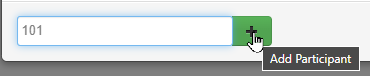
✔ When the Add Participant  button is clicked, a phone call will go out to the entered destination.
button is clicked, a phone call will go out to the entered destination.
The conference bridge will auto-join them to the conference as a participant when the call is answered.
Conference Reports
Once a conference call has ended, you can click the Reports  icon to view the recently completed conference hosted by the conference bridge.
icon to view the recently completed conference hosted by the conference bridge.

Click the number in the Participants column to view information about the participants that joined the conference.
