Pick Up Calls for Another User - Enswitch
Explore how you can pick up the call of other users by dialing a code or using a key on your desk phone.
Table of Contents
Pick Up a Call
As an Enswitch user, you have the ability to pick up calls for other users. This can be useful whenever a teammate needs to step away from their phone.
To pick up a call, you can…
- Use the Pickup key on your SpectrumVoIP desk phone.
- Dial a code on a SpectrumVoIP device.
Use the Pickup Key on Your Desk Phone
- While there is an active call for a user, press the Pickup key on your desk phone.
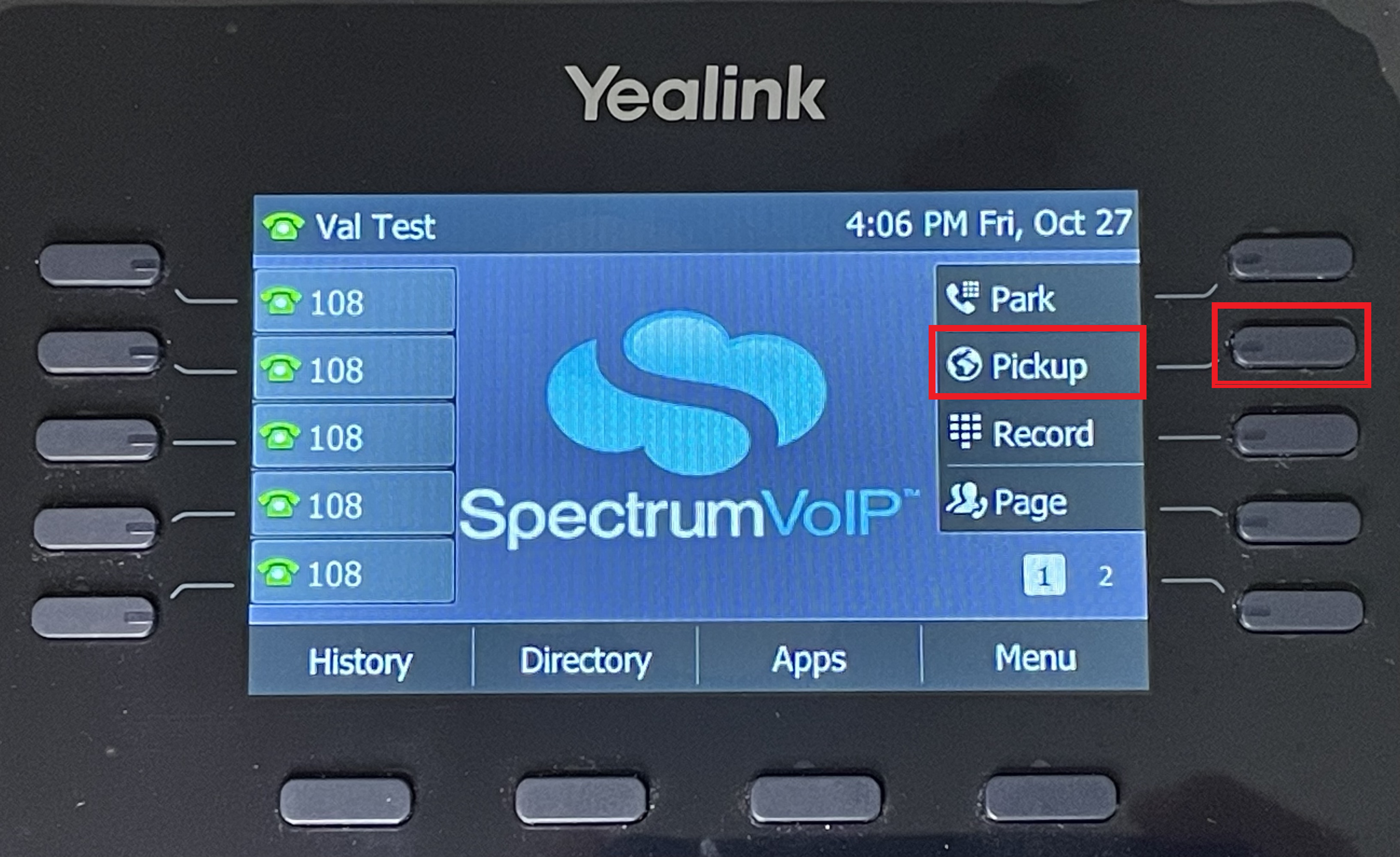
- Use the up and down arrows to hover over a certain call and press the Pick Up programmable key.
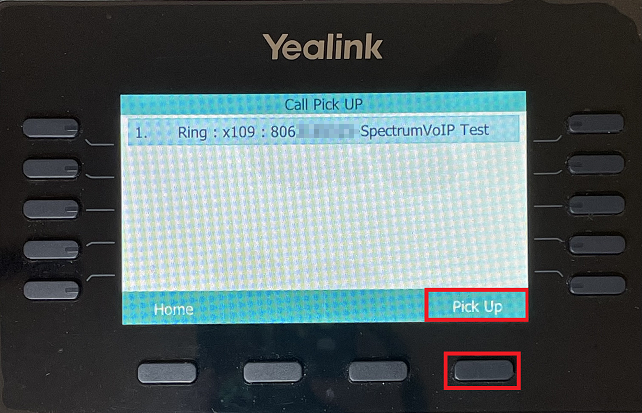
✔ Doing so will pick up that call by dialing *** and the 7-digit extension of the user receiving a call.
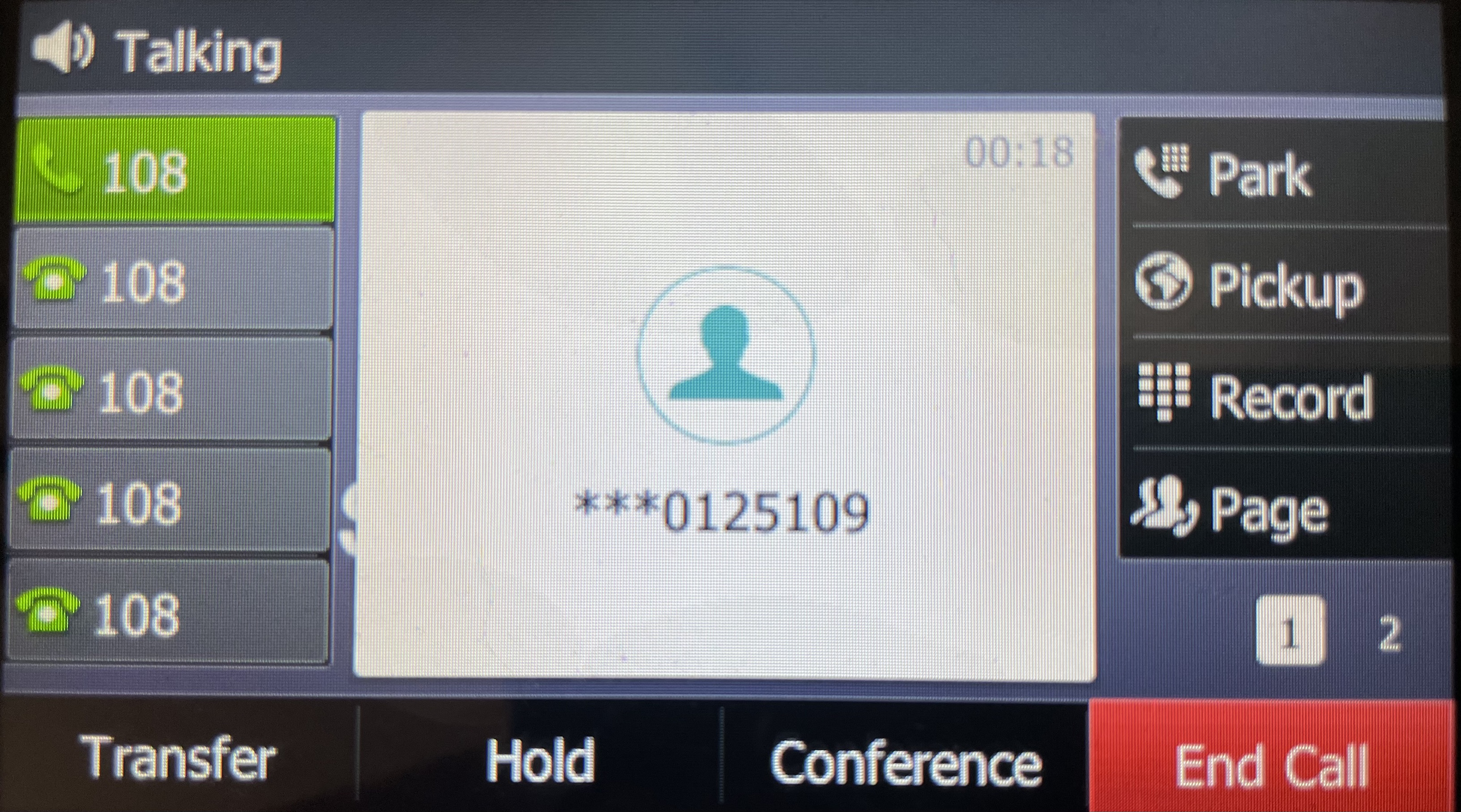
Dial to Pick Up a Call
If you do not have a Pickup key on your phone or if you are using the ES mobile app or desktop app, you can dial certain codes to pickup calls.
| Feature Code | Action | Example |
|---|---|---|
| ** | Group Pickup | Dial ** to pick up a call from another user in your pickup group. |
| *** + 7-Digit Ext# | Direct Call Pickup | Dial *** and the 7-digit extension number of the user you want to pick up a call for. For example, dial ***0125100 to pick up the call of extension 100. |
| *** + 3-Digit Ext# | Direct Call Pickup | Dial *** and the 3-digit extension number of the user you want to pick up a call for. For example, dial ***100 to pick up the call of extension 100. |