How Can I Order a Phone Number?
Learn how you can make a request to our team to order phone numbers.
Table of Contents
The Process for Ordering Phone Numbers
At some point in the future, it may become necessary to buy more phone numbers to have at your disposal. May it be for assigning a DID (Direct Inward Dialing) number to one of your associates, setting up a phone number for a new site or department, or even creating a faxing number to use for your new fax service, ordering a phone number through our team can be quick and easy.
Note: Adding one phone number will add $2.95 onto your monthly bill.
WARNING: An authorized person set as a Point of Contact (PoC) for your account will need to give written authorization in order for a phone number to be ordered.
Information Needed for a Phone Number Order
In order for our team to be able to effectively buy you a phone number that fits your needs, our team will need to know…
- An authorized point of contact (PoC) will need to give written authorization for the phone number to be ordered.
- If this new number will be a regular or toll-free phone number.
- A Caller ID or CNAM to assign to this number that is 15-digits or less without any special characters.
- A preferred area code for the number.
WARNING: Some area codes, such as 214, 469, etc., may not have any phone numbers available for purchase at the time of your request.
Please pick out another area code you would like to use just in case your preferred area code is unavailable.
- Any preferred digits in your phone numbers, including vanity phone numbers.
WARNING: Because of how popular vanity numbers can be, some combinations of digits may be unavailable.
It is recommended to pick out back-up options to be bought just in case your first preference is unavailable.
- The city of the phone number.
WARNING: Some cities have limited availability for phone numbers.
If having a certain city for your phone number is necessary, please choose alternate cities to use in case the city you have chosen does not have phone numbers that fit your preferences.
- A preferred city for the Rate Center, if necessary.
- How you would like the phone number routed and treated.
Will this number be used for…- Faxing?
- SMS and MMS messaging?
- A certain user?
- A certain department or location?
- An auto attendant or a call queue?
Submit a Request to Order a Phone Number
Once you have decided on what you would like your phone number to look like and act, next you will need to communicate with our support team to get a phone number ordered.
There are four ways you can make this kind of request…
- Email or call your Project Manager if you are still in the onboarding and installation process.
- Give our Technical Support team a call and order the phone number live with a support specialist.
- Chat with a technical support analyst using the Live Chat feature.
- Create a support ticket with our Technical Support team using this support site or an email.
Contact Your Project Manager
If you are a new customer that is still working with a dedicated Project Manager, you can email or call your Project Manager to inform them that you intend to order phone number(s) for your business.
✔ In that email or call, tell your Project Manager your preferences for any new phone numbers so that they can ensure they buy you a phone number that suits your needs.
Call Our Technical Support Team
As a current customer, you can dial 4-3-5-7 (HELP) on a SpectrumVoIP phone/app or call (469) 429-2500 to work with a Technical Support specialist live on a call.
✔ Calling into Technical Support is recommended since you can actively communicate with the specialist as they search for and buy the phone number you prefer.
Chat With a Technical Support Agent
As an alternative to calling our Technical Support team, you can use our support website's Live Chat feature to speak with a technical support agent.
✔ Using the chat feature to speak with Technical Support is recommended since you can actively communicate with the specialist as they search for and buy the phone number you prefer.
Using the live chat feature can also help save you valuable time!
To start a chat with a technical support agent, use the chat window on the left side of this article.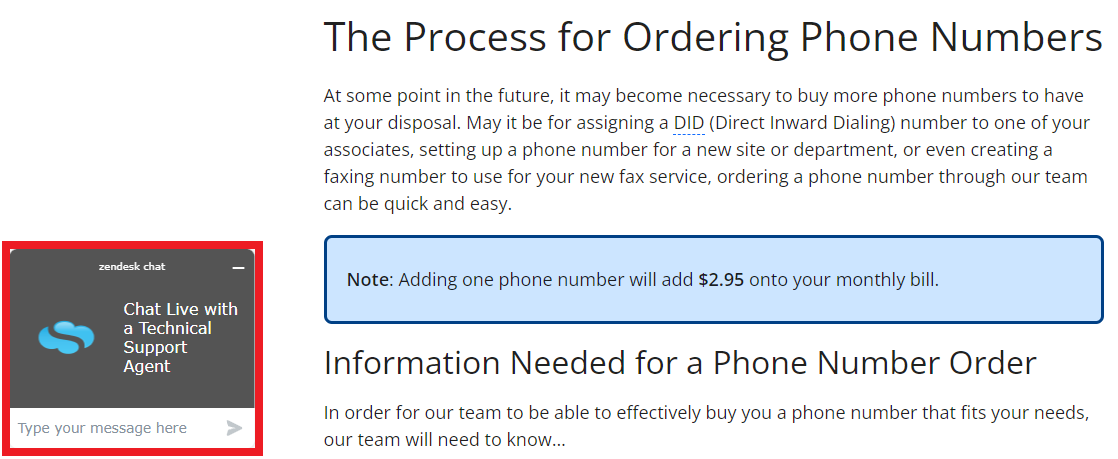
Create a Support Ticket
If you a current customer, you can easily submit a ticket to our Technical Support team to have a phone number ordered without having to call.
A support ticket can be created by…
- Clicking Contact Us on this support site and filling out the Submit a Support Ticket form.

- Emailing support@spectrumvoip.com.
✔ When you fill out the online form or email, it is recommended to include your preferences for the new phone number(s) and any back-up options in case your preferred options are unavailable for purchase.