Stratus - Block a Phone Number from Calling Your Business
Find out how to block a specific phone number from placing inbound calls to your whole business.
Table of Contents
Scope: In order to make the updates outlined in this guide, you will need Office Manager or Site Manager permissions.
Block a Caller
If you are having issues with malicious, spam, and/or robo callers and know their phone numbers, you can block those phone numbers from calling back in.
To block certain callers from placing inbound calls to your whole business…
- Navigate to the Users tab.
- Scroll or use the search box to find the Inbound Routing User (extension 8900).
Note: If a different function (e.g., a user, auto attendant, or call queue) handles inbound routing, search for that function instead.
- Click the Edit
 icon and select Answering Rules.
icon and select Answering Rules.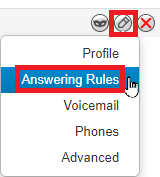
- In the Answering Rules tab, click the Allow / Block button.

- In the BLOCKED NUMBERS section, type in the phone number and click the Add button.
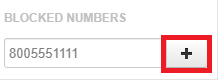
✓ Clicking Add will make that number appear in the BLOCKED NUMBERS list:

- If needed, click Remove to delete that phone number from the list.

- Add more phone numbers to the list if needed.
- Click the Block anonymous or unknown check box to block all unknown callers if necessary.
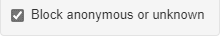
- Click the Done button to save the changes made to the block list.
