Change Your Voicemail PIN in the Stratus Web Portal
Learn how to quickly and easily update your voicemail PIN using the Stratus web portal.
Table of Contents
Update Your Own PIN in Stratus
While logged into the Stratus web portal, Basic Users can adjust their voicemail PIN with ease. To do so…
- Click your user's name and use the drop-down to select Profile.
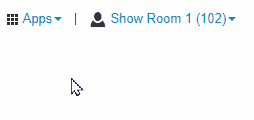
✔ Doing this will pull up your account's Profile menu.
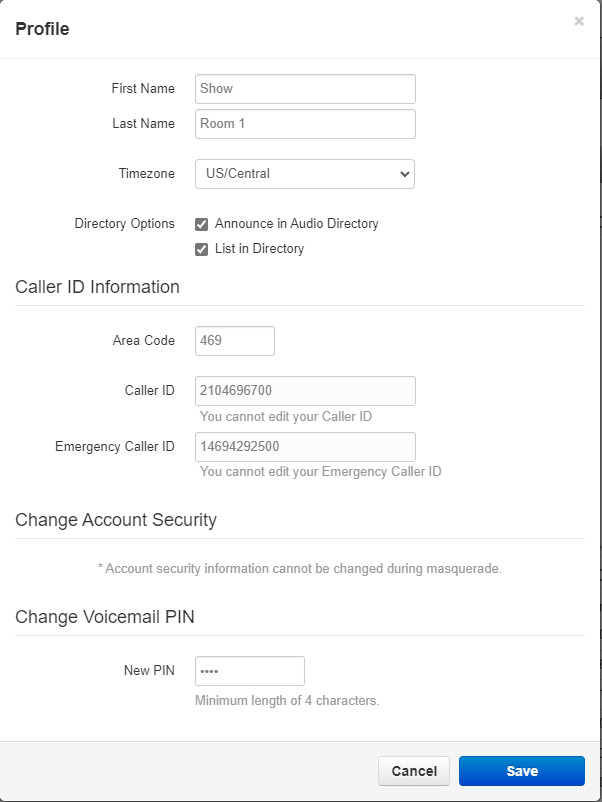
- In the Change Voicemail PIN section, type a new 4-digit PIN in the New PIN box.
- Click the Save button.
✔ Now you should be able to call your voicemail and use your new PIN.