Stratus - Update Outbound Caller ID Name and Number
Review how you can update a user's caller ID name and number using the Users page of the Stratus web portal.
The Caller ID Number is the number that is used to identify the caller of the phone call. Since this number shown is frequently used as a callback number by callers, it is important that each user's caller ID is displaying the correct phone number.
The Caller ID Name (sometimes referred to as CNAME or CNAM) is the name that is associated with a Caller ID Number. If customers are seeing an incorrect or unfamiliar name when your users place calls, then they may be more likely to ignore or block your business' calls.
More Info: To learn more about outbound caller IDs, please read this article.
If you suspect your phone numbers are wrongly being flagged as “Spam Likely”, please read this article.
As a Stratus admin, you can ensure the Caller ID information for your users is configured correctly to improve the calling experience your team and customers have. To do this…
-
Navigate to the Users page.

-
Click the name of a user who needs adjustment.

-
Scroll down to the Caller ID Information section to view their caller ID settings.
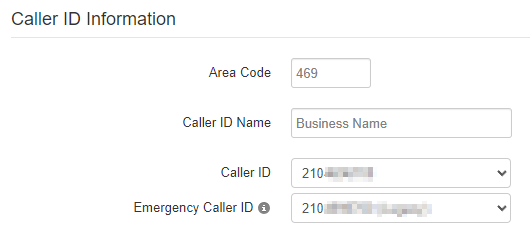
-
In the Caller ID Name box, type the name callers should see when receiving a call from this user.

- Use the Caller ID dropdown to select the phone number displayed for the user's caller ID.

- Click the Save button.

- Have this user place a test call to a cellphone to confirm their outbound caller ID is displaying correctly.
Note: If your outbound caller ID is still not displaying correctly, please contact our support team by calling (469) 429-2500 or emailing support@spectrumvoip.com to troubleshoot this issue further.
To learn more about outbound caller IDs, please read this article.
If you suspect your phone numbers are wrongly being flagged as “Spam Likely”, please read this article.