Create a Recording Warning Message for a Call Queue
Discover how you can add an Introduction message to a call queue that warns callers that their call will be recorded.
Table of Contents
IMPORTANT: This guide will walk through how to add a recording warning after call recording has already been enabled. Call recording is disabled by default until it is enabled by a Stratus admin user or requested to be enabled by our technical support team.
If you need call recording to be turned on for your whole account, specific users, or specific call queues, follow our Record Calls as a Stratus User guide.
Scope: Office Managers and Call Center Supervisors have the ability to edit the messages played in the music on hold for any call queue.
Site Managers can edit the music on hold for call queues of their Site.
When you have calls being recorded, it is imperative that your users ask for consent before recording a call. This can be done by having a user immediately tell the caller that their call will be recorded.
Another way to obtain consent is having a recording warning play that tells callers that their call will be recorded. When callers hear this message, they can withdraw their consent by hanging up the call.
WARNING: Some countries and states impose laws and regulations on recording calls.
We recommend requesting consent from call participants before recording any call. As a way to obtain consent, you can use a recording warning that lets callers know their call will be recorded. They can give consent by following through with the call. They can withdraw consent by hanging up or requesting their call be handled in a different manner.
Please consult with the regulatory experts in your company before using call recordings.
Step 1: Adjust the Call Queue's Settings
In order for your callers to hear the recording warning when it is created, your call queue will need to be set to have an introduction message played before it rings any agents.
To set a call queue to play any intro messages before routing any callers…
- Navigate to the Call Queues page.

- Click the Edit Queue
 icon next to the call queue that will play a recording warning.
icon next to the call queue that will play a recording warning. - Switch to the Pre Queue Options tab.

- Use the Require into MOH drop-down to select Yes.

- Click the Save button.

Step 2: Create the Recording Warning
Now that the call queue that records calls has been set to play intro messages, an introduction message can be created for the call queue that will warn callers that their call will be recorded.
To create a custom recording warning message to have played for callers as soon as they enter a call queue…
- Across from the call queue needing this change, click the Edit MOH
 icon.
icon.
- Do one of the following to add an Introduction message:
- If there are not any existing messages, click the Add Introduction button.

- If messages have already been added, click the Add Intro Message
 icon.
icon.
- If there are not any existing messages, click the Add Introduction button.
- Use either of these options to add in a recording warning message:
-
Text-to-Speech: Use the text-to-speech option to type in a message that warns callers that their call will be recorded and select an automated voice that will read out what is typed.

Once the message has been typed out, click the Save button. -
Upload: Using the upload option, you can upload a converted audio file and give the message a name.
 Once the file has been selected on your PC, click the Upload button.
Once the file has been selected on your PC, click the Upload button.WARNING: The audio file should be a 16-bit WAV (8Khz, Mono, 16-Bit PCM) file.
DANGER: Not converting the music file can cause catastrophic issues for your phone system.
- Record: The record option allows you to type in a phone number or
-
number for the phone system to send a call.

Click the Call button to send a call to the number. When the call is answered, it will record whatever is said to it.
-
Text-to-Speech: Use the text-to-speech option to type in a message that warns callers that their call will be recorded and select an automated voice that will read out what is typed.
✔ You should now see the new recording warning message with the name “Introduction” listed, along with any other created messages.
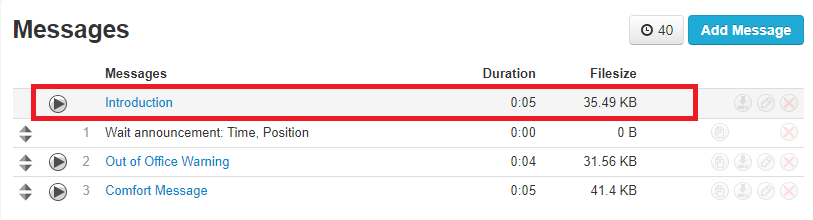
Now callers will hear a warning that their call will be recorded as they wait for their call to be answered.
WARNING: It is still recommended to have agents at the beginning of each call tell their callers that their call may/will be recorded.